Stroke Tab
The Stroke Tab contains options for setting the attributes of a line (stroke). The tab will appear as shown below when selected in the Sidebar.
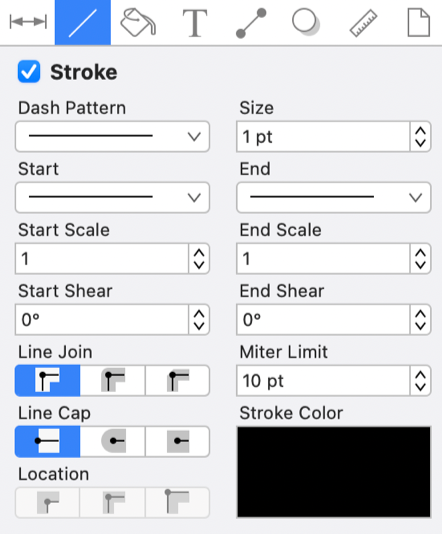
Values displayed in the Stroke Tab default to Points; however, alternative units of measurement may be typed in: Pixels, Centimeters, Millimeters, Inches, etc. These values will be automatically converted to their equivalent in Points.
For example, if 5 pixels (5 px) is entered for the Stroke Size, then it will be automatically converted to Points after pressing on your keyboard’s Enter Key or selecting another item in TouchDraw 2.
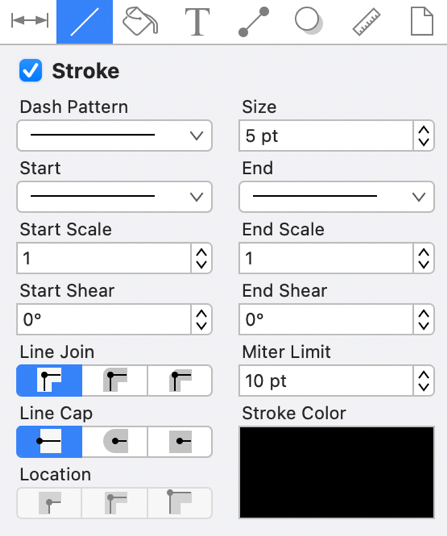
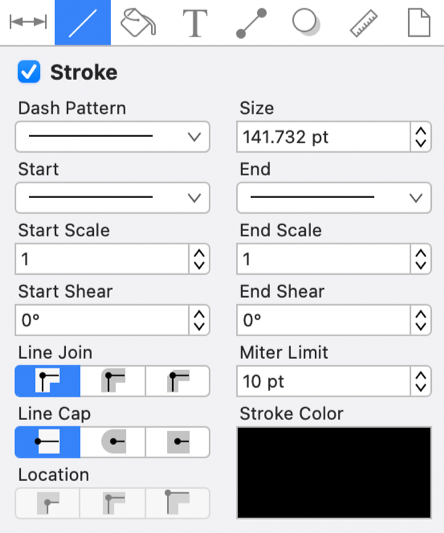
Note: Pixels and points will have the same number value after conversion when the default measurement is points; however, you can enter points or pixels for conversion to inches in other parts of the Sidebar, such as the Geometry Tab.
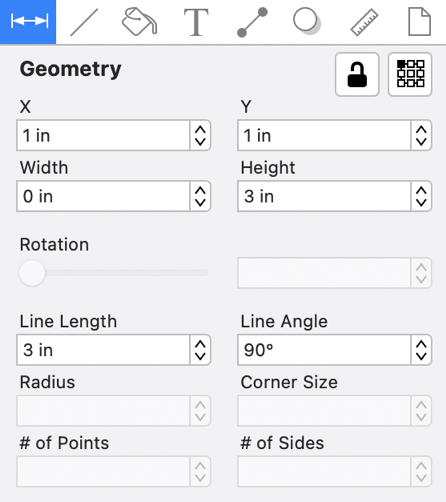
Example 1: Entering 5 cm for Stroke Size
If 5 centimeters (cm) is entered as the Stroke Size, then it will be converted to 141.732 points.
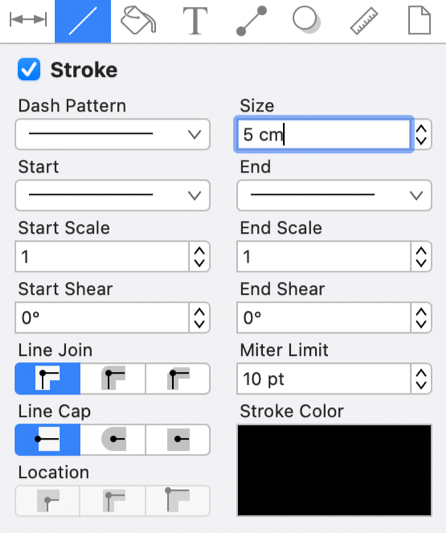
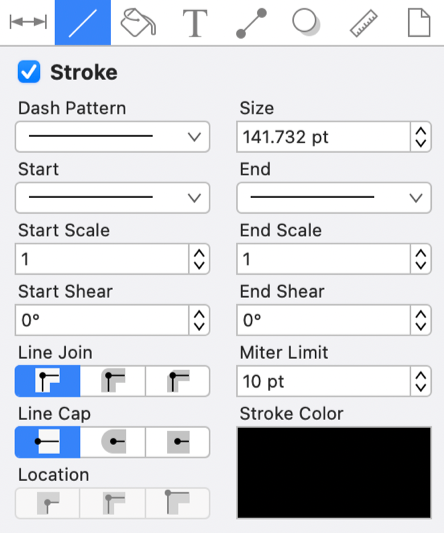
Example 2: Entering 10 mm for Stroke Size
If 10 millimeters (mm) is entered as the Stroke Size, then it will be converted to 28.346 points.
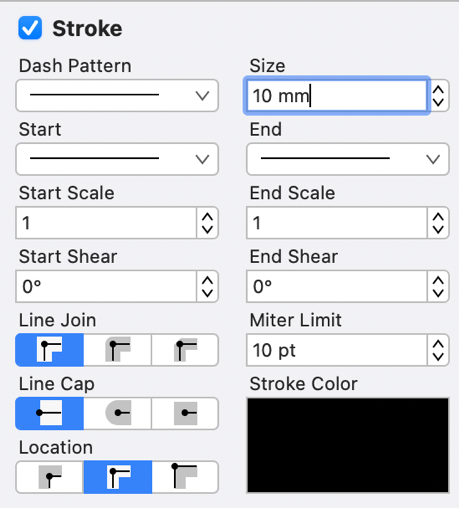
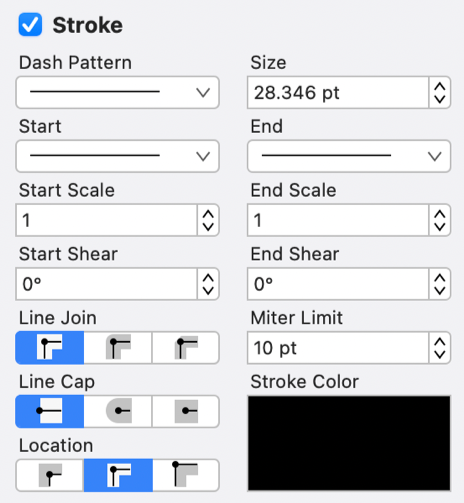
Click on the corresponding Stroke Attribute name to learn more about what the option does.
| Attribute Name | Description |
|---|---|
| Stroke | The Stroke attribute is an “On/Off” toggle button for setting the visibility of strokes or lines of a figure(s). The border or line of a figure is not drawn when this option is disabled. |
| Line | The Line attribute can be used to set the style of the line being created. |
| Start | The Start attribute can be used to set the style of the beginning portion of a created line. |
| End | The End attribute can be used to set the style of the ending portion of a created line. |
| Size | The Size attribute can be used to set the width of a stroke in pixels. |
| Start Scale | The Start Scale attribute can be used to scale the start of a line independently from the stroke size. |
| End Scale | The End Scale attribute can be used to scale the end of a line independently from the stroke size. |
| Start Shear | The Start Shear attribute can be used to Shear (or skew) the start arrowhead on lines. The value is defaults to degrees. |
| End Shear | The End Shear attribute can be used to enter the Shear value for the end arrowhead on lines. The value defaults to degrees. |
| Line Join | The Line Join attribute can be used to set the join of a line to Mitered, Rounded, or Beveled. |
| Line Cap | The Line Cap attribute can be used to set the cap of a line to Butt, Rounded, or Square. |
| Location | The Location attribute can be used to set the location where the line will join with another object. |
| Miter Limit | The Miter Limit attribute can be used to set the angle of connected line segments where they join. The join will be more jagged or sharp depending on the entered or selected value. Miter limits are relative to stroke size and become increasingly noticeable for line segments with increased thickness. |
| Stroke Color | The Color attribute can be used to specify the color of a stroke. Refer to the Handling Colors section to learn more about color attribute changes. |