Paste Style
The Paste Style command allows formatting to be copied from one shape and pasted (applied) to another.
The process for this command is shown in the following example:
-
Select the source shape/figure with the formatting to applied to another object.
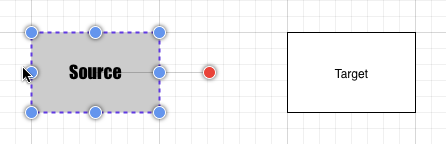
-
Copy the shape to the clipboard.
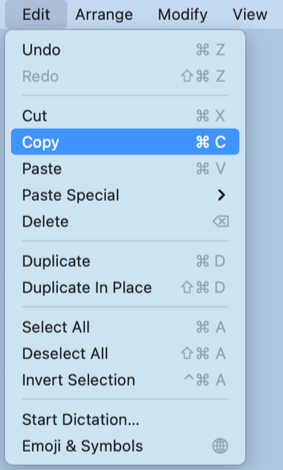
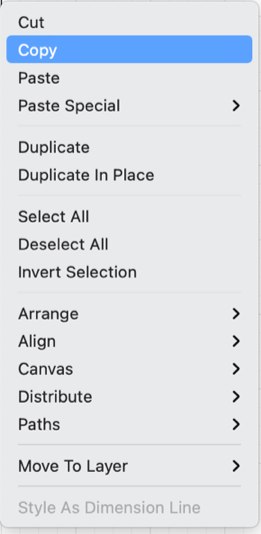
-
Select the target shape.
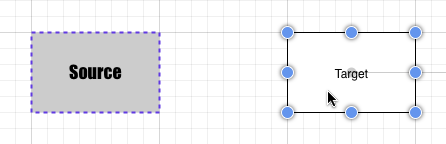
-
Select the Paste Style command from the Edit Menu or from the Contextual Menu to apply formatting from the source figure to the target figure.
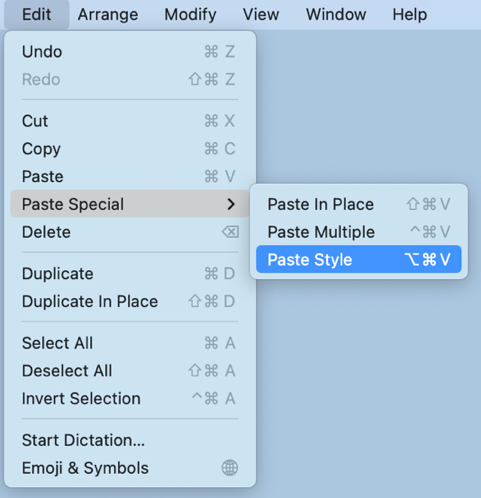
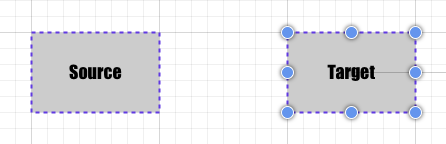
Note: The Paste Style command is also accessible by using the Option-Command-V keyboard shortcut.