Exporting a Drawing
Note: TouchDraw 2 running Mac OS 10.10 (Yosemite) or newer does not support exporting to EPS.
TouchDraw 2 currently support 5 different exporters to Export a Drawing:
- Bitmap Image (PNG, JPEG, TIFF, BMP)
- PDF (Portable Document Format)
- SVG (Scalable Vector Graphics)
- Microsoft Visio (VDX Format)
- TouchDraw 1
Follow the steps below to export a drawing:
Step 1: Select the File Menu and choose Export… to open the file export popover or use the Command-E Keyboard Shortcut to open this window.
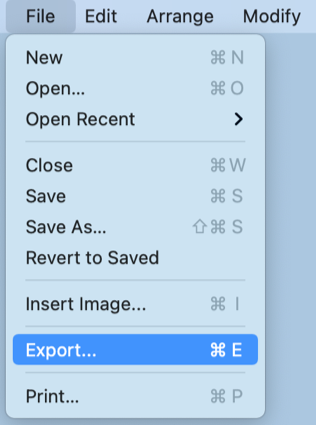
Step 2: Choose which file format the drawing will be exported as. The popover will reconfigure itself to show all valid options for the selected format.
The screenshot example shown below represents available options for exporting as an image and includes the capability of configuring maximum image size among additional options.
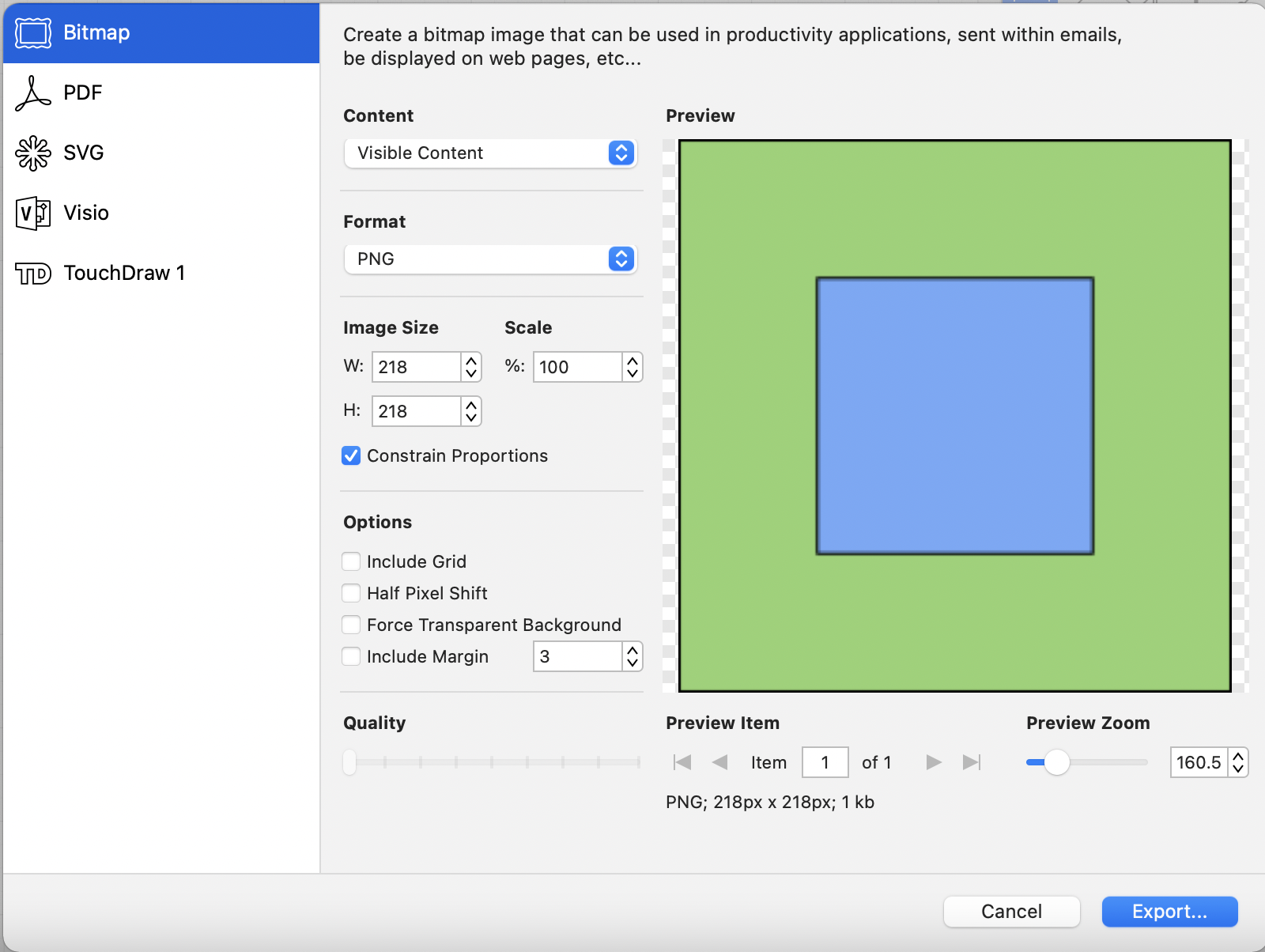
Step:3 Click on the Export Button once the appropriate file format and all corresponding options have been set.
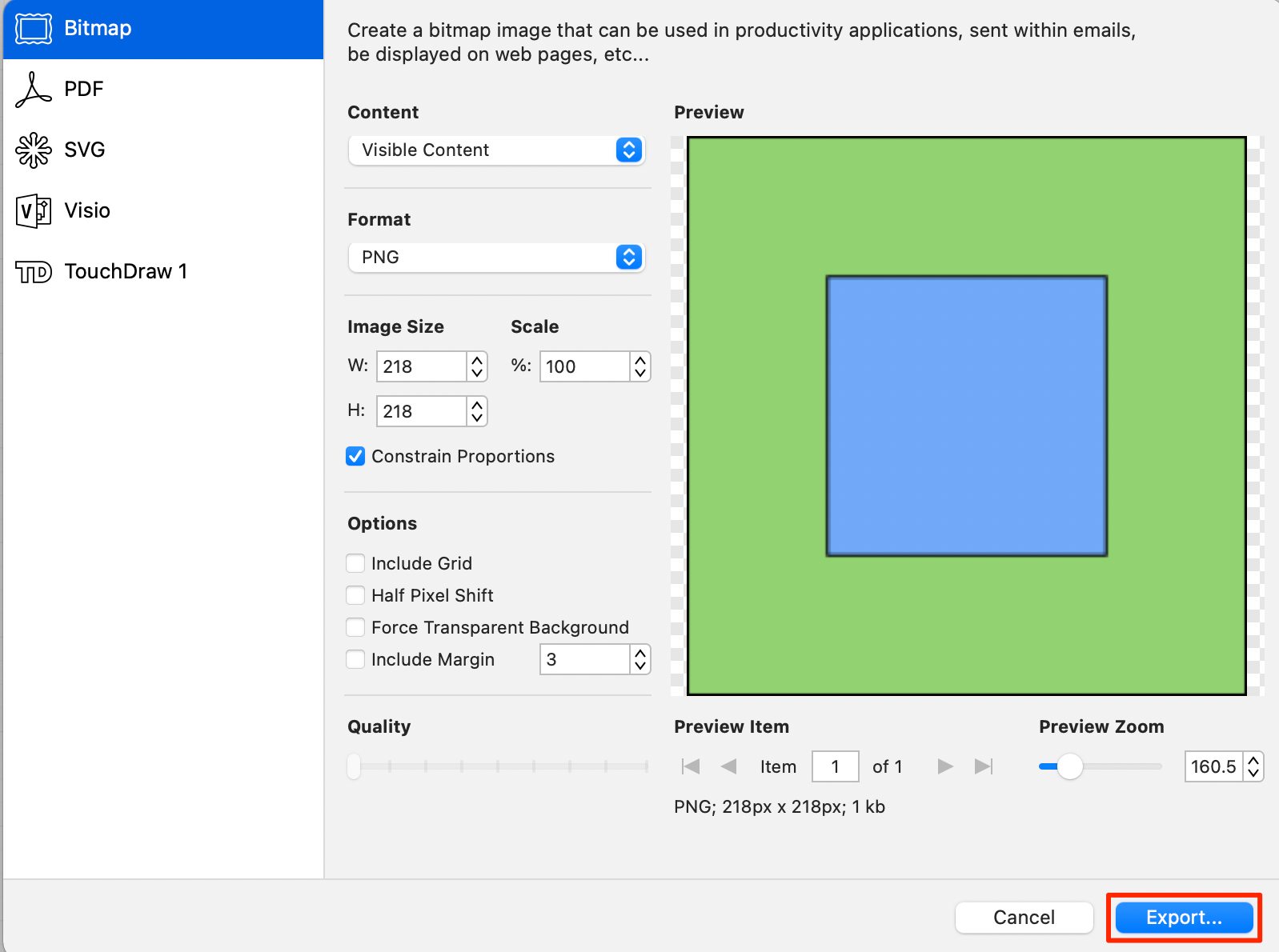
When you export a drawing as an Image, PDF, SVG, or TouchDraw 1 format, the popover window will show a drawing preview. A preview is not given when exporting a drawing in Visio format.
Note: For detailed information on all of the options, limitations and known issues for the supported file formats, please refer to the Exporting sub section of the File Format Support section.
Additional Links
The following links can be used to learn more about the available options for each export format:
- Exporting a Bitmap Image
- Exporting to PDF
- Exporting to SVG
- Exporting to VDX
- Exporting to TouchDraw 1