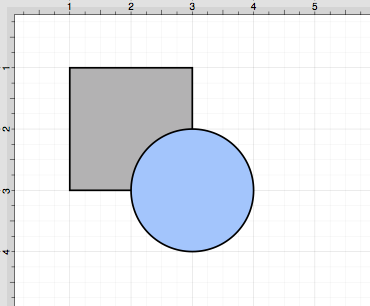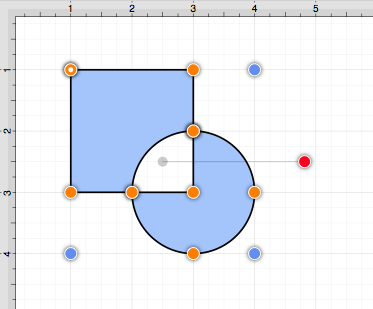Exclude Shapes
The Exclude Shapes option removes the intersecting portions of selected figures from the drawing canvas. This option remains disabled until two figures have been selected. Use one of the following methods to Exclude selected shapes:
-
Select the Modify Menu and choose Exclude Shapes.
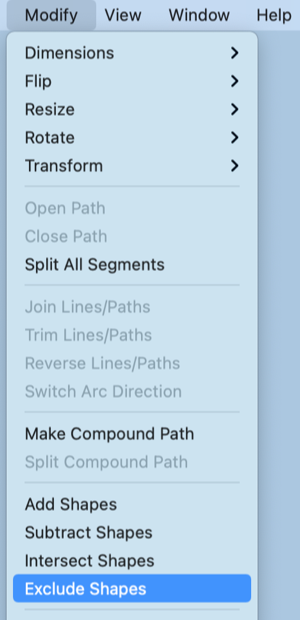
-
Use the Exclude Shapes button located on the main toolbar.
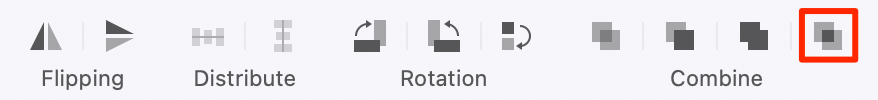
Note: The selection of two non-intersecting shapes has no effect on appearance, but does cause the figures to be treated as one shape.
The properties of the first selected shape will be applied to the combined shape. In the example below, the oval is selected first.
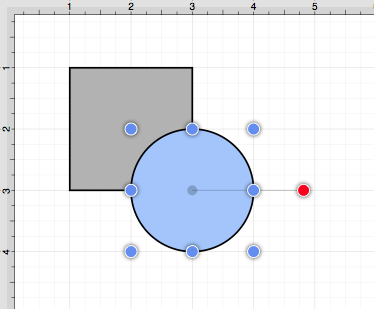
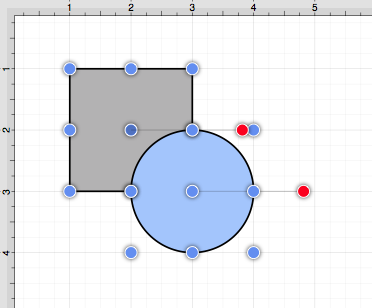
The following images display two intersecting shapes prior to and after using the Exclude Shapes option.