Deleting a Figure
An object must be selected before it can be deleted. A currently selected figure can be deleted in one of two ways:
-
Select the Edit Menu and click on Delete.
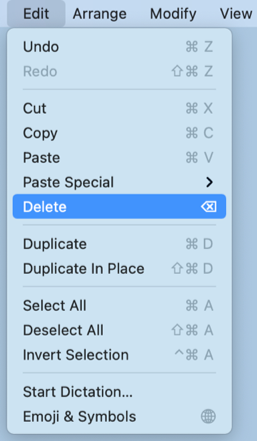
-
Press the Delete key on the Mac keyboard.
Note: Please keep in mind that TouchDraw has support for Undo and Redo. If a figure is deleted by accident, choose the Undo option under the Edit Menu to redisplay the object.