Duplicating a Figure
A figure can be duplicated to make sharing the same attributes easy. At least one figure or a group of figures must be selected for the Duplicate and Duplicate in Place options to be available.
The Duplicate option creates a copy of a selected figure(s) and places it at an offset position in the drawing canvas.
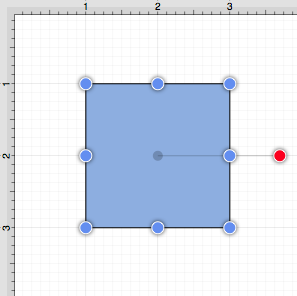
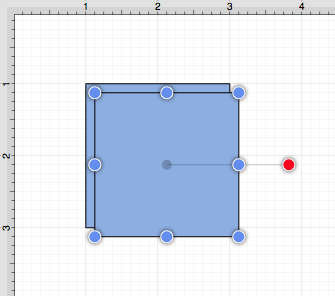
The Duplicate in Place option creates a copy of a selected figure(s) and places it in the same exact location as the original. Click and drag on the top figure to move it to a new position in the drawing canvas.
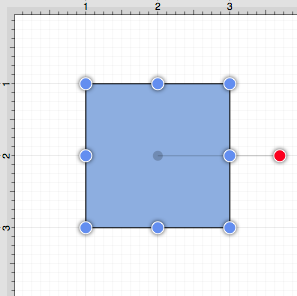
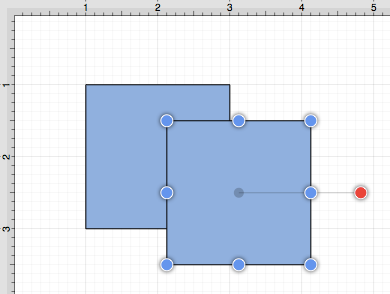
Figures can be duplicated in one of three ways after a selection has been made:
-
Click on the Edit Menu and choose Duplicate or Duplicate in Place.
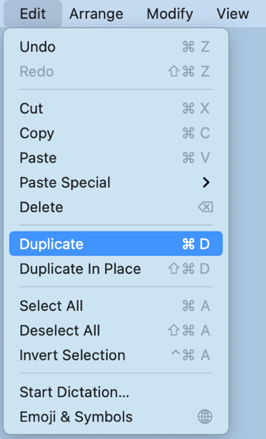
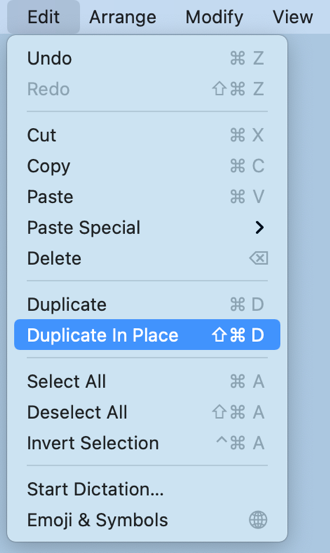
-
Open the Contextual Menu and choose Duplicate or Duplicate in Place.
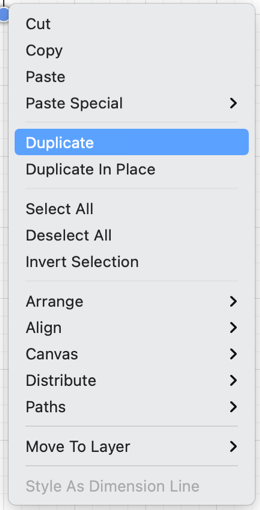
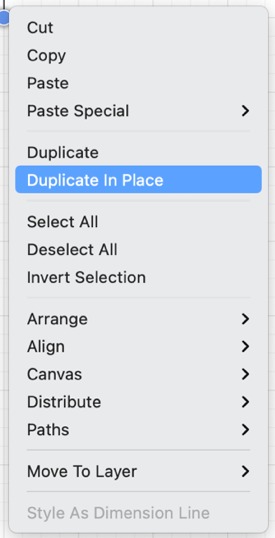
-
Use the Command-Dor Shift-Command-D Keyboard Shortcuts.