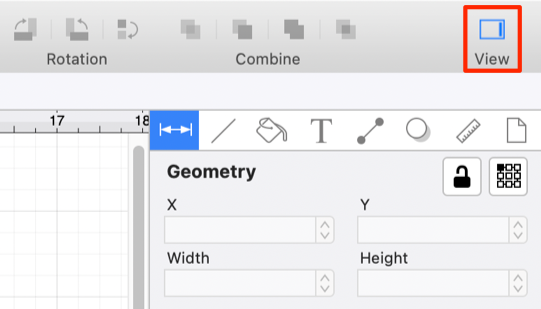Sidebar
The Sidebar can be found on the right hand side of the main application window. It is used to make attribute changes for objects (shapes, lines, paths, and text), to manage drawing layers, and for inserting stencils into a drawing.
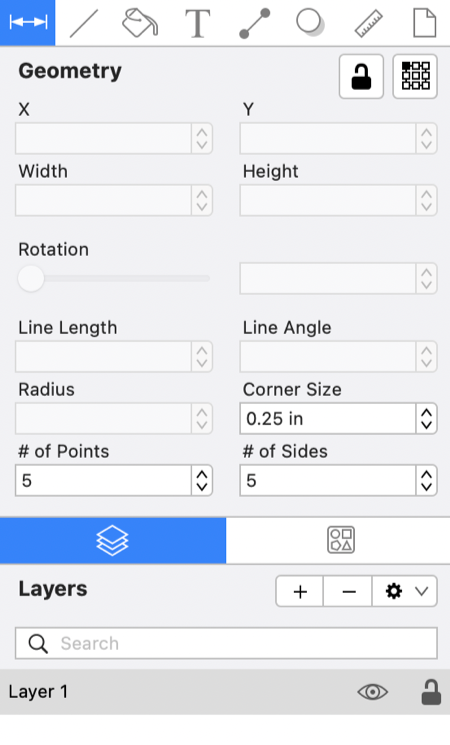
Click on the name of the Sidebar Section to find out more details about what actions are possible when it is selected.
| Icon | Section Name | Description |
|---|---|---|
| Info | The Info section contains options for altering shape, line, path, and text attribute settings. | |
 | Layers | The Layers Tab provides the capability to incorporate more than one level of objects into a drawing. Each added layer builds on top of the previous added layer to create a multi-dimensional drawing. |
 | Stencils | The Stencils Tab provides the capability to add, remove, and manage stencils for use in drawings. A stencil is a pre-defined object that can be saved, named accordingly, and dragged/dropped into drawings as needed. Touchdraw 2 provides a vast array of choices and you can create/store your own objects as well. |
Note: The Sidebar can be hidden if desired by performing a Click on the “View” button. This button is located in the upper right corner of the main application window.