Application Menu
The Application (TouchDraw) Menu can be used to access global application-level actions. When this menu is selected, the options shown below will appear.
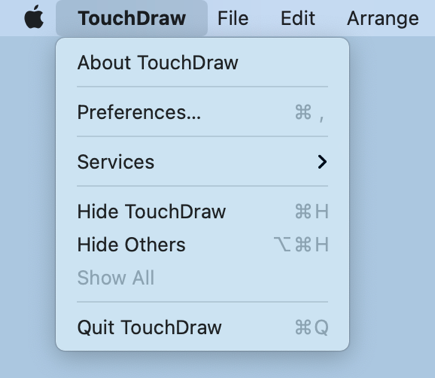
Click on the name of a menu item to find out more details about what action occurs when it is selected.
| Menu Item | Description |
|---|---|
| About TouchDraw | The About TouchDraw menu item provides application version information. |
| Preferences… | The Preferences… menu item can be used to change general, handle, and performance options for the application. |
| Services | The Services submenu shows applicable services and contains preferences for those being utilized. |
| Hide TouchDraw | The Hide TouchDraw menu item hides all of the open TouchDraw related windows. |
| Hide Others | The Hide Others menu item hides all of the open windows from other applications while leaving the windows for TouchDraw open. |
| Show All | The Show All menu item is enabled when application windows have been hidden and can be selected to show the currently hidden windows. |
| Quit TouchDraw | The Quit TouchDraw menu item closes the application. |