Stencils
Stencils are pre-defined or custom objects you can insert into a drawing as needed. Libraries are used to add and manage Stencils stored within the application and for adding these objects to a drawing.
Both Stencils and Libraries are managed through the Stencils Tab, which can be accessed within the Sidebar.

Click or Tap on the corresponding Stencils Tab item name to learn more about what the option does.
| Icon | Option Name | Description |
|---|---|---|
 | Libraries Settings Menu | The Libraries Settings Menu contains options for adding, removing, and renaming libraries as well as options for managing stencils within each library. |
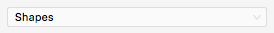 | Library Selection Menu | The Library Selection Menu can be used to choose a specific library stored within the application. |
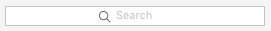 | Search | The Search Feature can be used to find a specific stencil within the selected library. |
 | Stencil Selection Area | The Stencil Selection Area shows all stencils within a selected library and can be used to make drawing additions. |