General Options
General Preferences can be used to set general settings within the application. They are located in the General section of the Application Preferences popup window, as shown below.
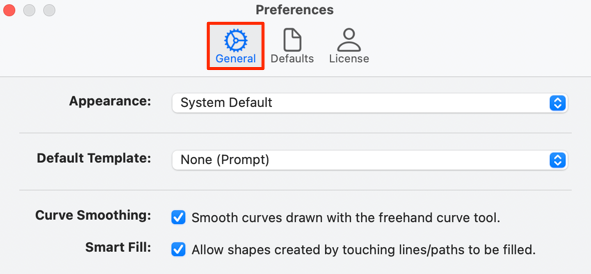
Enabled preferences have a check mark in their associated box.
General Preferences
| Preference Name | Description |
|---|---|
| Appearance | The Appearance preference can be used to switch beteen light and dark mode. |
| Default Template | The Default Template preference can be used to configure the default template that will be used for new drawings. |
| Curve Smoothing | The Curve Smoothing preference, when enabled, smooths curves drawn with the freehand curve tool. |
| Smart Fill | The Smart Fill preference allows shapes created by touching lines/paths to be filled. |