Align Top
The Align Top option moves all currently selected figures to match the top (Y position) of the first selected figure. At least two figures must be selected for this application feature to be enabled. Use one of the following methods to align selected figures with to the top position of the first selected figure:
-
Click on the Arrange Menu, select the Align Submenu, and choose Align Top.
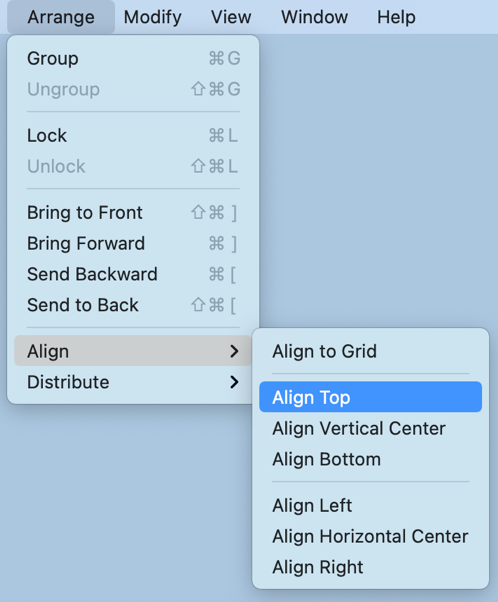
-
Open the Contextual Menu, select the Align Submenu, and choose Align Top.
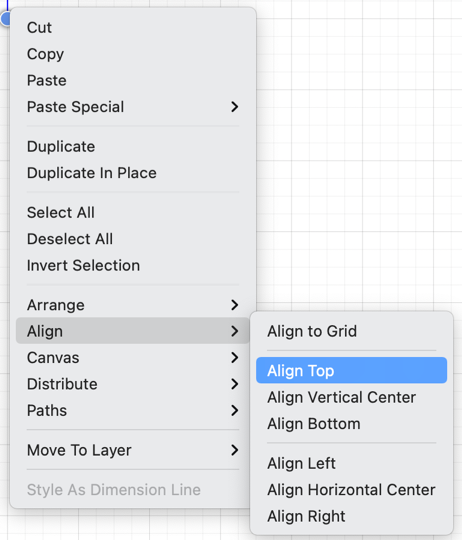
-
Use the Align Top Button located on the main toolbar.
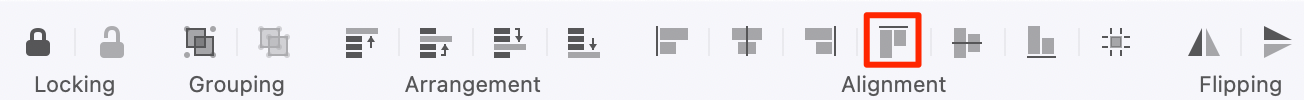
The following images display the selection order of items to be aligned.
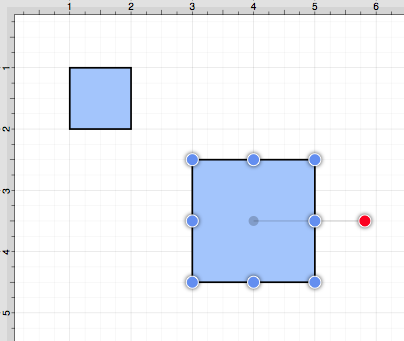
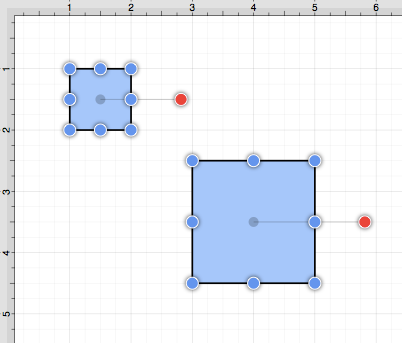
The following image displays the selected objects after the alignment has been performed.
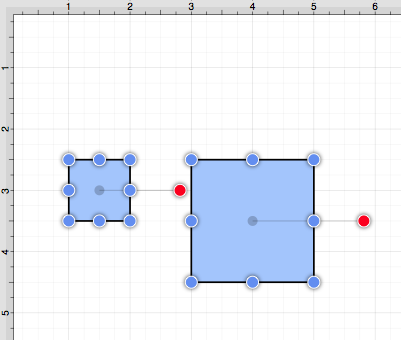
Note: Perform a Shift/Click to select multiple figures.