Copying a Figure
A figure or group of figures must be selected before copying can occur. Figures can be copied in one of three ways after a selection has been made.
-
Click on the Edit Menu and choose Copy.
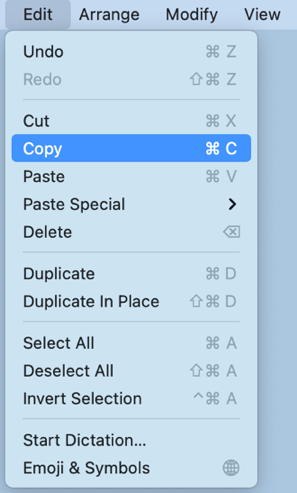
-
Open the Contextual Menu and choose Copy.
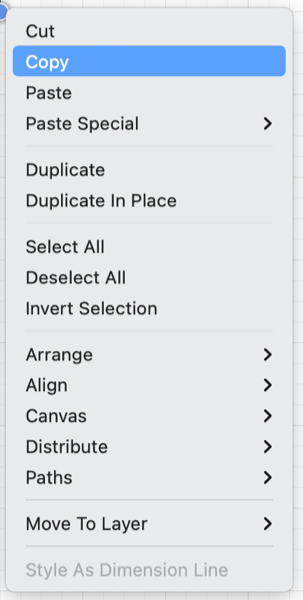
-
Use the Command-C keyboard shortcut.
Note: Once a figure(s) has been copied, use the same menus or the Command-V keyboard shortcut to Paste in a desired location. The Paste Style command may also be used to copy the formatting of one figure to another.