Paths Submenu
Use the Paths Submenu to alter selected handles and segments within a path figure on the drawing canvas. When this menu is selected, the options shown below will appear.
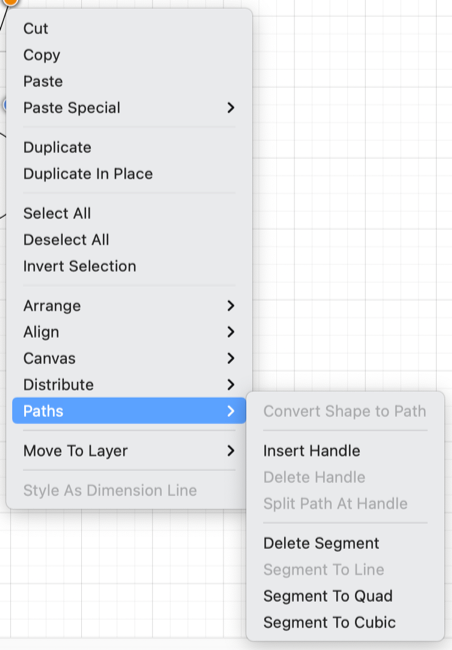
Click on the name of the menu item to find out more details about what action occurs when it is selected.
| Menu Item | Description |
|---|---|
| Convert Shape to Path | The Convert Shape to Path menu item converts a selected shape(s) on the Drawing Canvas into a path figure. |
| Insert Handle | The Insert Handle menu item inserts a handle into the currently selected path segment. |
| Delete Handle | The Delete Handle menu item deletes the currently selected handle from a path segment. |
| Split Path at Handle | The Split Path at Handle menu item divides a path into two separate sections at the chosen handle and allows each section to be altered as an individual figure. |
| Delete Segment | The Delete Segment menu item deletes the currently selected segment from a path. |
| Segment to Line | The Segment To Line menu item can be used to convert a quadratic or cubic path segment into a line segment. |
| Segment to Quad | The Segment To Quad menu item can be used to convert a line or cubic path segment into a quadratic segment. |
| Segment to Cubic | The Segment To Cubic menu item can be used to convert a line or quadratic path segment into a cubic segment. |