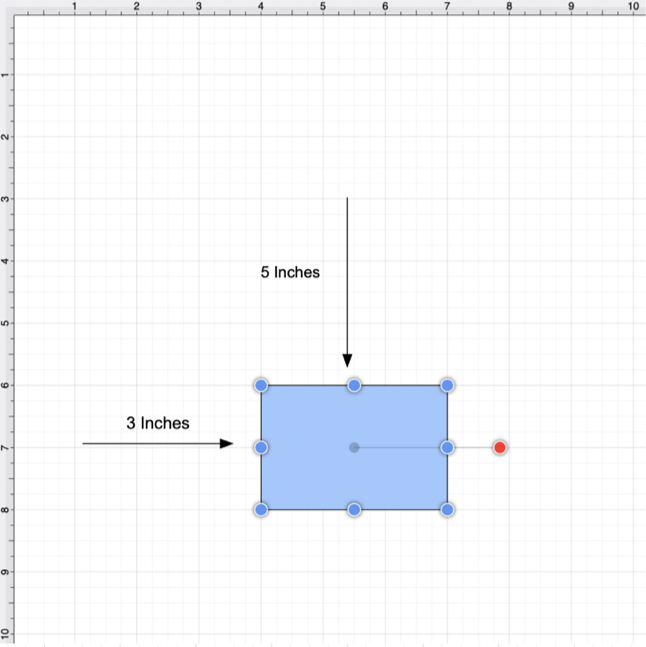Shifting a Figure
The Move By… option can be used to shift a selected figure or group of figures by an entered set of coordinates. This option changes the location of a figure based on input coordinates and is accessible through the Transform Submenu of the Modify Menu.
To Shift a Figure or group of figures:
-
Select a Figure or grouping of figures to be shifted.
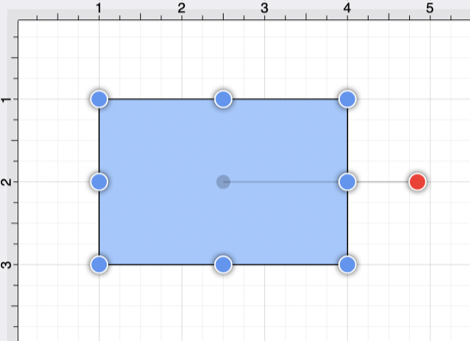
-
Select the Modify Menu, choose Transform, and click on the Move By… option.
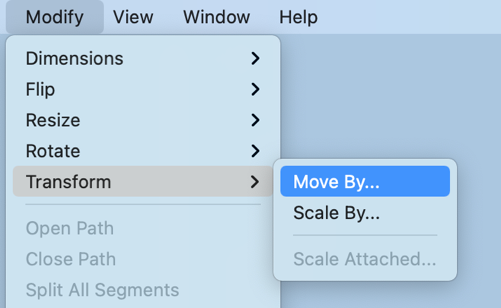
-
Enter the desired X and Y grid coordinates in the Move By popup window.
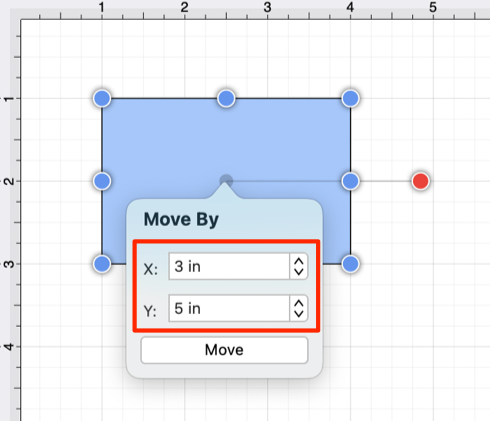
-
Click on the Move Button to finish the shift.
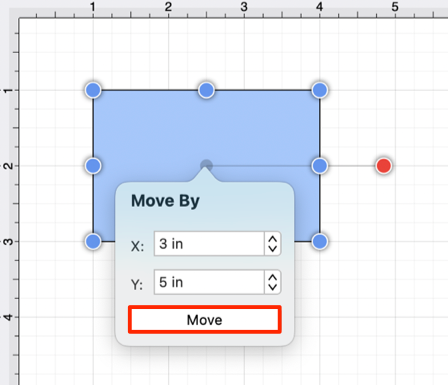
-
The selected figure or group of figures will shift in accordance to the entered coordinates.