Closing a Drawing
To Close a Drawing, select the File Menu and click on the Close option as shown below.
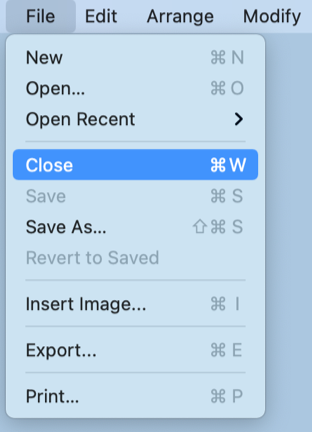
Note: You may also use the Command-W keyboard shortcut to perform the same action within TouchDraw 2.
To Close a Drawing, select the File Menu and click on the Close option as shown below.
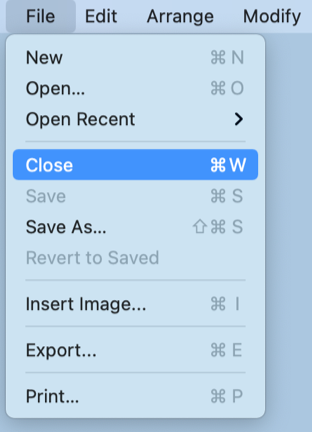
Note: You may also use the Command-W keyboard shortcut to perform the same action within TouchDraw 2.