Ungrouping Figures
A Group must be selected for the ungrouping option to be enabled. Use one of the following methods to ungroup a set of grouped figures:
-
Select the Arrange Menu and choose Ungroup.
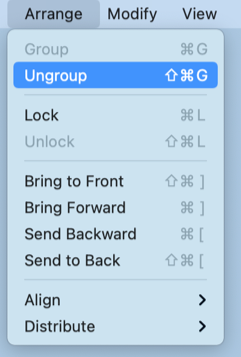
-
Open the Contextual Menu, select the Arrange Submenu, and choose Ungroup.
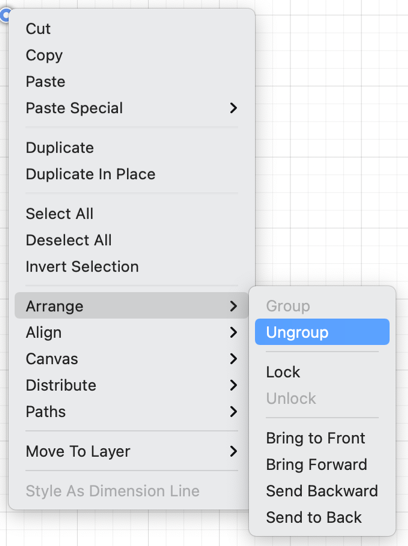
-
Use the Ungroup Button located on the Main Toolbar.
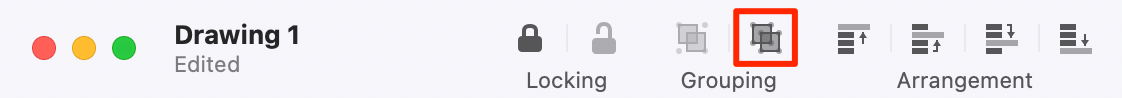
-
Use the Shift-Command-G keyboard shortcut.
Note: Any transformations made to the group (such as rotating, resizing, etc…) will be retained by previously grouped objects after the ungrouping action has been completed. Grouping provides a nice way to quickly make bulk changes to multiple figures or all objects within a drawing.