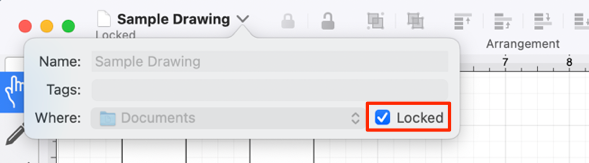Renaming a Drawing
Performing a Click on the Drawing Title opens a prompt window for renaming the currently open drawing.
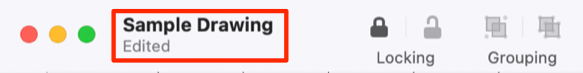
After a new drawing name has been entered in the prompt window, press on the Enter Key on your keyboard to complete the change.
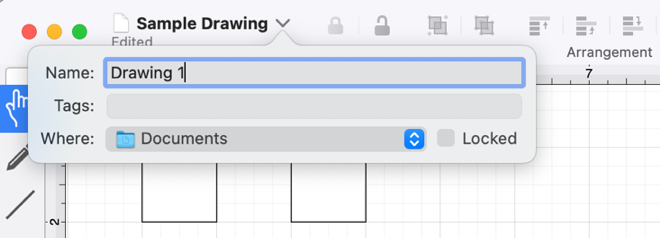
The new drawing name will appear above the Toolbar, as shown below:
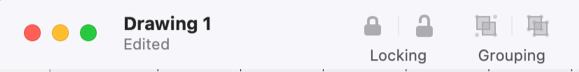
Note: The Locked option can be used to prevent changes to the file name, tags and save location.