Line Join
The Line Join (Mitered, Rounded, or Bevelled) of a figure can be altered by clicking on the Stroke Tab in the Sidebar, as shown below.
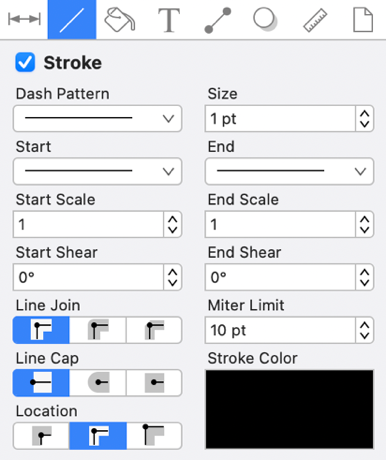
Note: The Stroke Visibility option must be enabled for a Line Join change to appear in the Drawing Canvas.
To alter the Line Join Type, click on one of the choices (Mitered, Rounded, or Beveled) under the line join heading. The selection will appear in blue as a visual indicator of the currently active line join type.
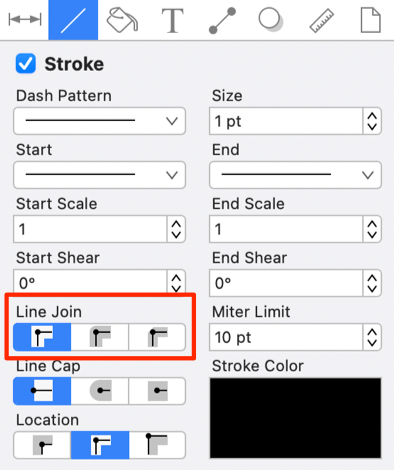
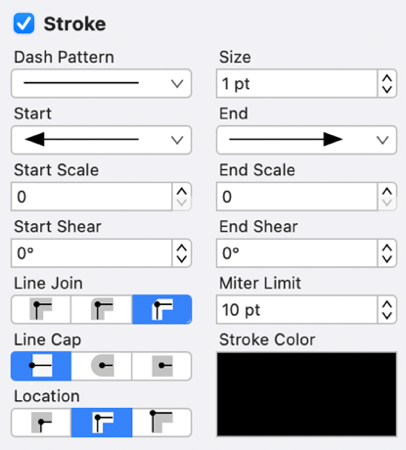
The image below shows what a Square would look like with a Mitered,Rounded, andBeveled Line Join.
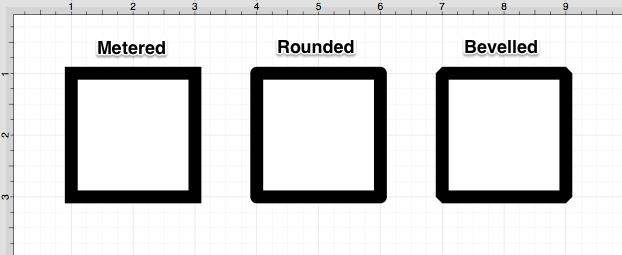
Note: A line join change will be seen instantaneously when a stroke figure is selected. If no figures have been selected, the line cap change will apply to all subsequently created stroke figures.