Handling Layers
Layers provide the capability to incorporate more than one level of objects into a drawing. Each added layer builds on top of the previous created layer to create a multi-dimensional drawing.
They are managed and controlled through the Sidebar as shown below.
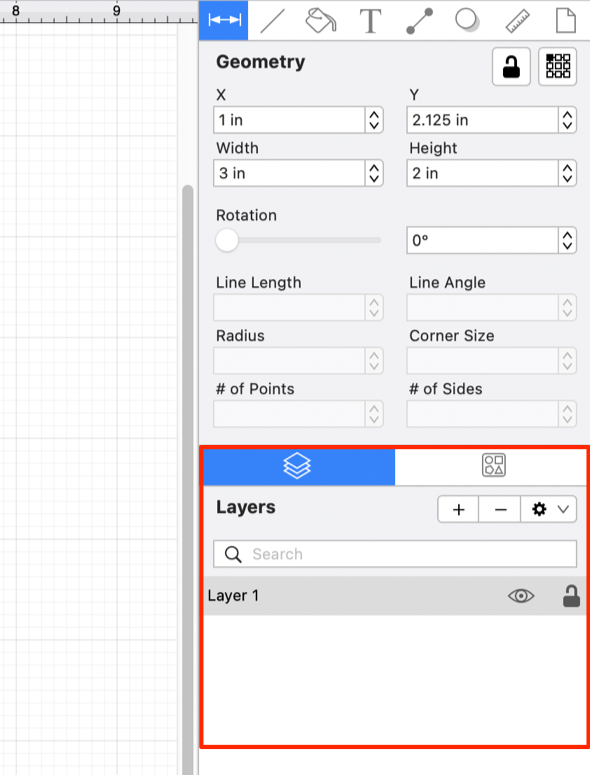
Layers can be added, renamed, merged, duplicated, deleted, sorted, locked, and hidden within the TouchDraw 2 application.
Table of contents
- Adding a Layer
- Duplicating a Layer
- Renaming a Layer
- Deleting a Layer
- Re-ordering Layers
- Merging Layers
- Layer Visibility
- Locking Layers
- Sorting Layers
- Moving Figures to Layers