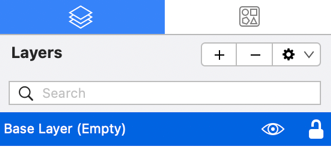Renaming a Layer
A Layer can be renamed by following the steps below:
Step 1: Perform a Click action to select a layer within the Layers List.
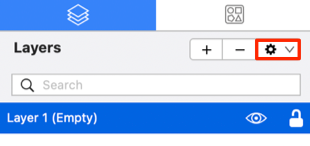
Step 2: Click on the Layers Settings Menu menu and then choose Duplicate Layer.
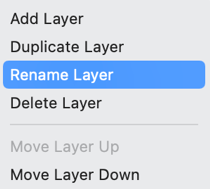
Step 3: Enter a new name for the layer and then click on Rename Layer to finish.
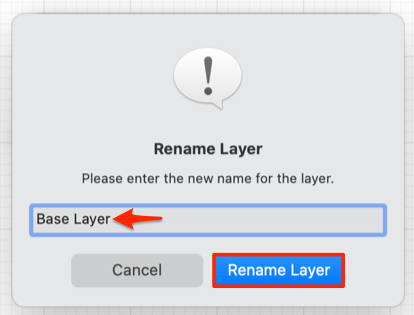
The new name will appear in the Layers Sidebar as shown below: