Window Menu
Use the Window Menu to access actions applicable to the active window. When this menu is selected, the options shown below will appear.
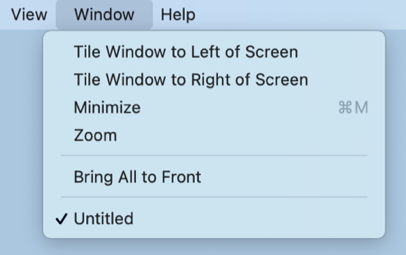
Click on the name of the menu item to find out more details about what action occurs when it is selected.
| Menu Item | Description |
|---|---|
| Tile Window to Left of Screen | The Tile Window to Left of Screen option tiles the window to the left side of the screen. |
| Tile Window to Right of Screen | The Tile Window to Right of Screen option tiles the window to the right side of the screen. |
| Minimize | The Minimize menu item minimizes the main application window. |
| Zoom | The Zoom menu item expands and decreases the main application window. |
| Bring All to Front | The Bring All to Front menu item moves TouchDraw 2 application windows to the front of all other currently open Mac application windows. |