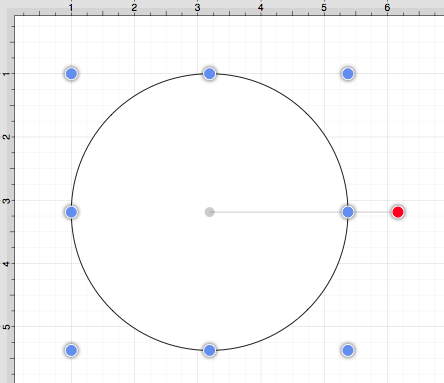Free Form Tool
The Free Form Tool can be used to draw freehand lines, squares, rectangles, circles, and ovals. Once you have started drawing, the tool will automatically detect what is being drawn and turn it into that shape.
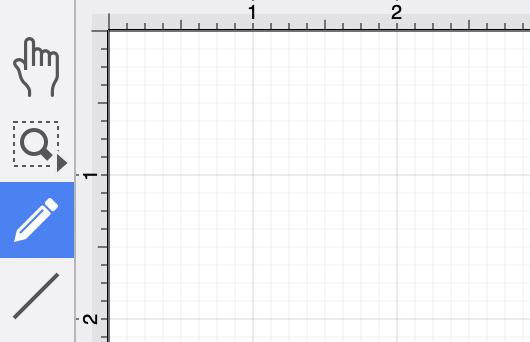
Note: For lines between shapes, the Free Form Tool will convert the line into a connection line automatically.
To use this tool, complete the following steps:
Step 1: Click on the Free Form Tool within the Drawing Toolbar.
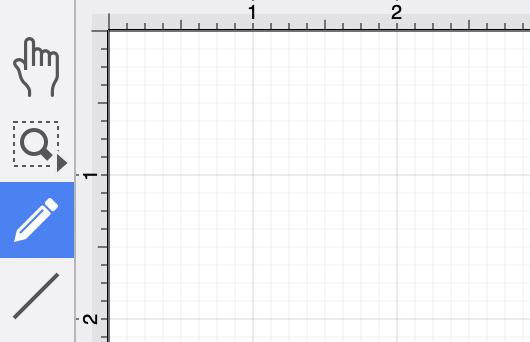
Step 2: Begin to draw a shape or line by performing a Click/Drag action on the Drawing Canvas. Do not release the click until your freehand shape or line has been completed.
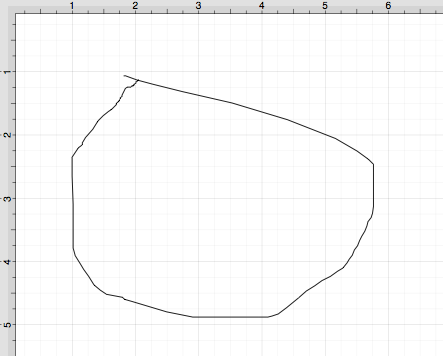
Step 3: Release the click action once you have finished drawing the shape or line. The application will then complete the shape or line accordingly.