Line Connection Tool
The Line Connection Tool draws a line connection from a source figure and connects in the shortest way to a target figure. The start, line, and end points of a connection line can be altered in the Stroke Tab located in the Info portion of the Sidebar.
To create a connection with this tool, complete these steps:
Step 1: Select the Line Connection Tool in the Drawing Toolbar.
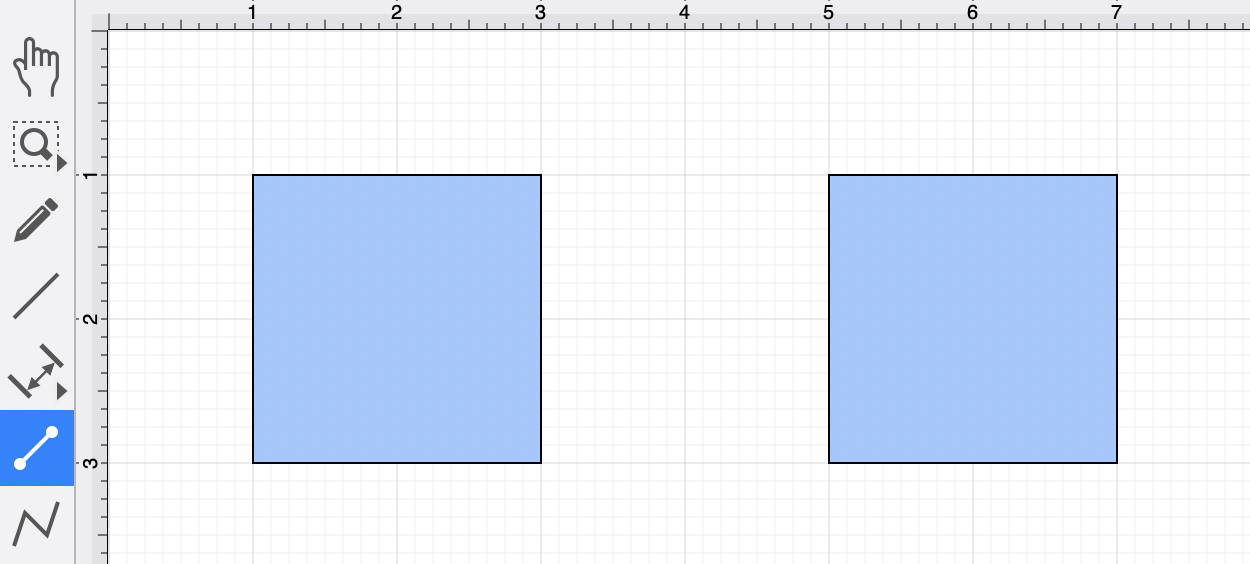
Step 2: Perform a Click/Drag combination at the desired starting point on the source figure and move the handle to a desired end point on the target figure.
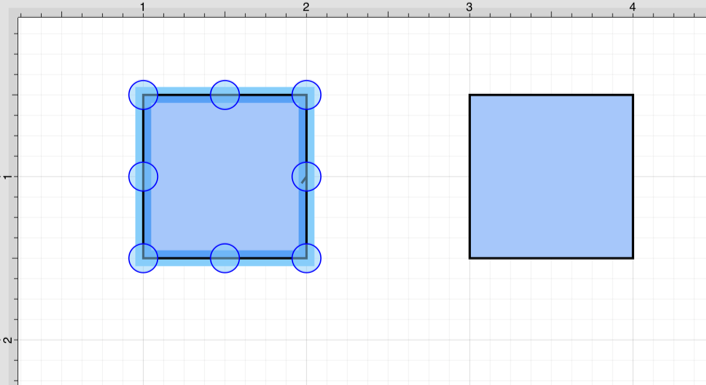
Step 3: Release the Click action to complete the connection line. Each selected figure will be highlighted in blue when a valid connection has been made.
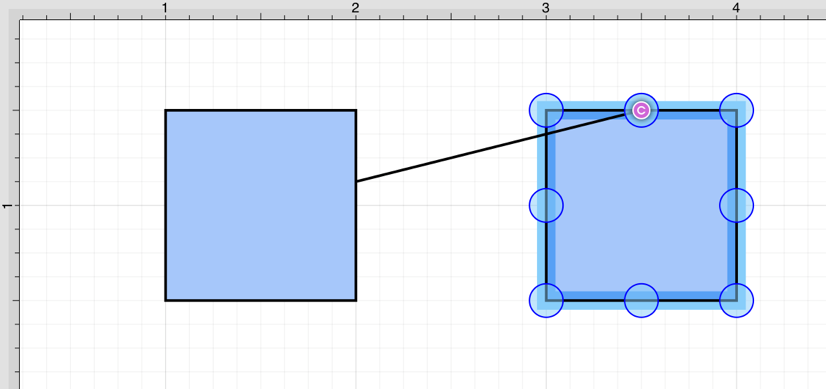
Step 4: The completed connection line will appear as shown below:
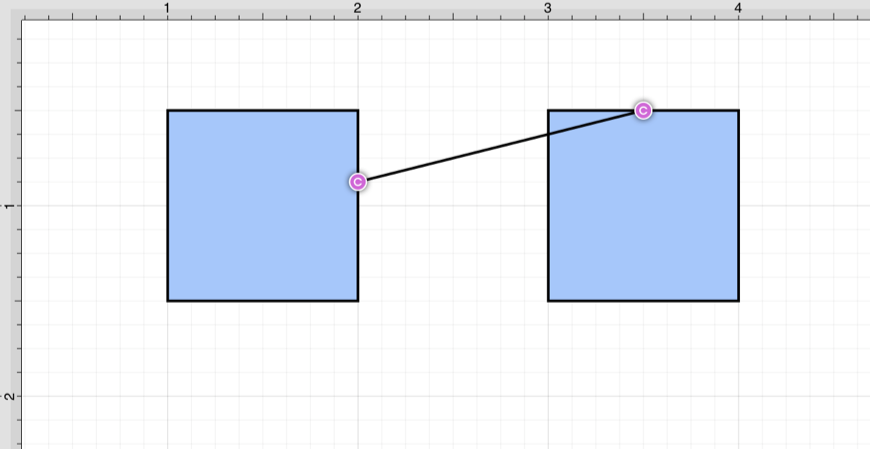
Note: Performing a Click/Drag combination on the second figure after the connection is established results in the connection line position being adapted to keep the two figures connected.