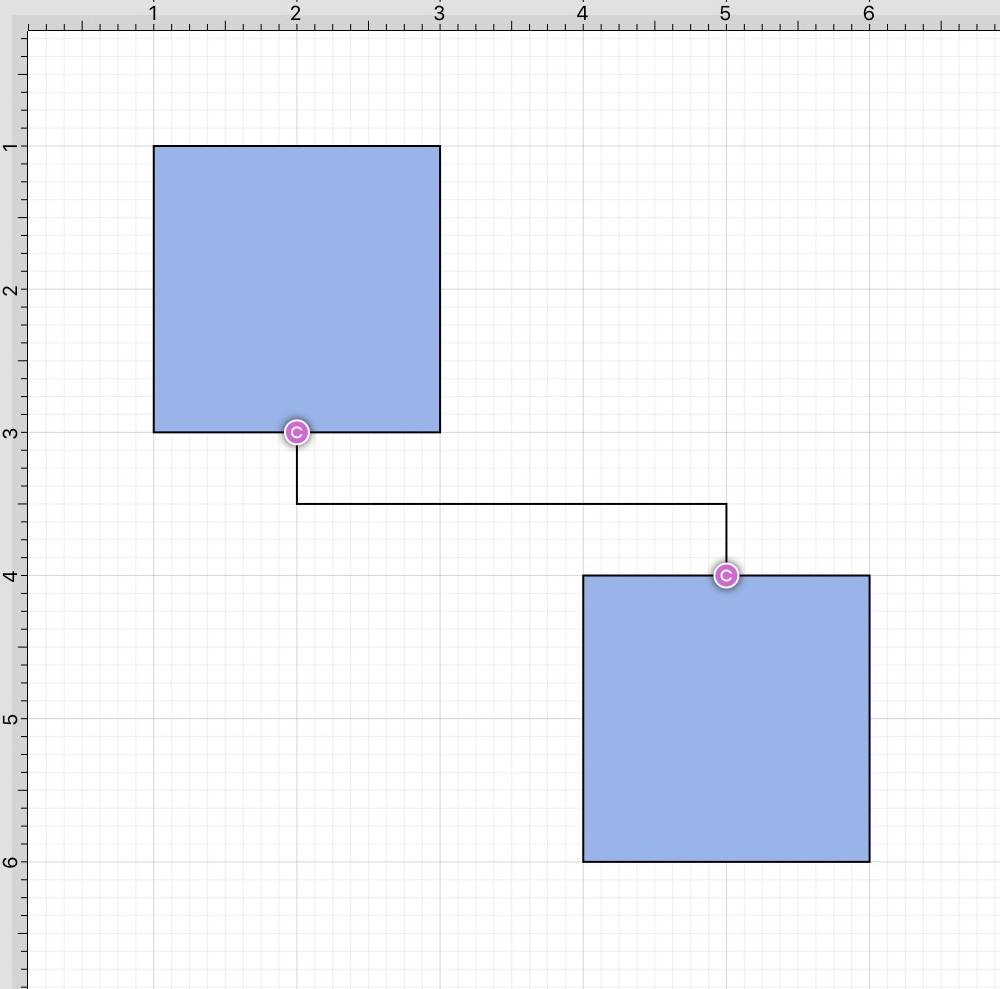Changing Connection Types
The Connection Type of a selected connection line can be changed before or after creating a connection line in TouchDraw 2.
To change the Connection Type before drawing the connection line, click on the Connection Type Tab within the Sidebar.
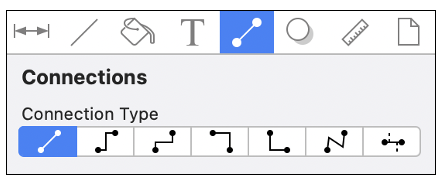
To change the connection type for an existing connection line:
Select the connection line within the Drawing Canvas.
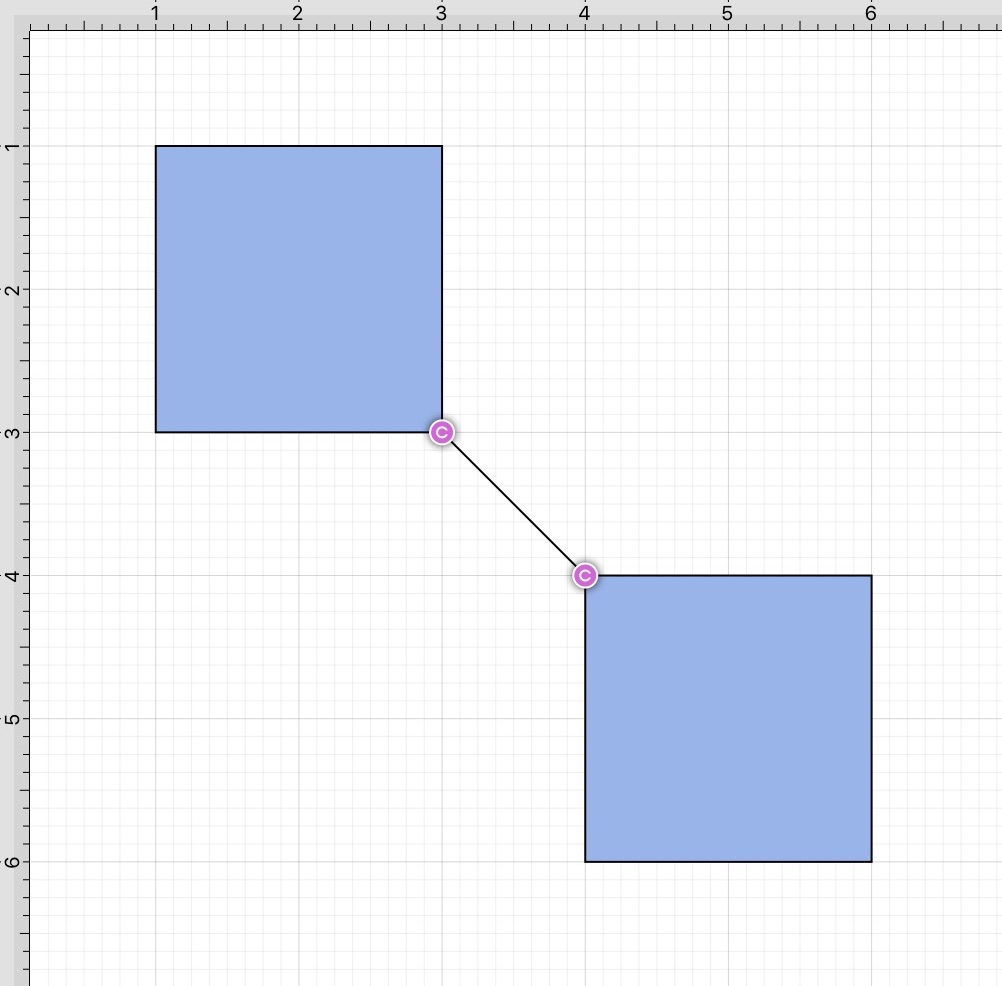
Follow the steps above to access available connection types and make a selection. In this example, a North-South connection line is selected.
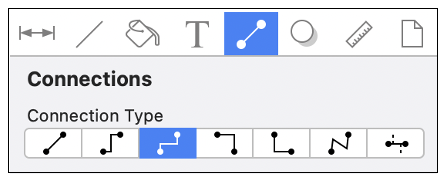
As shown below, the connection line will automatically change and adapt based on the selected type.