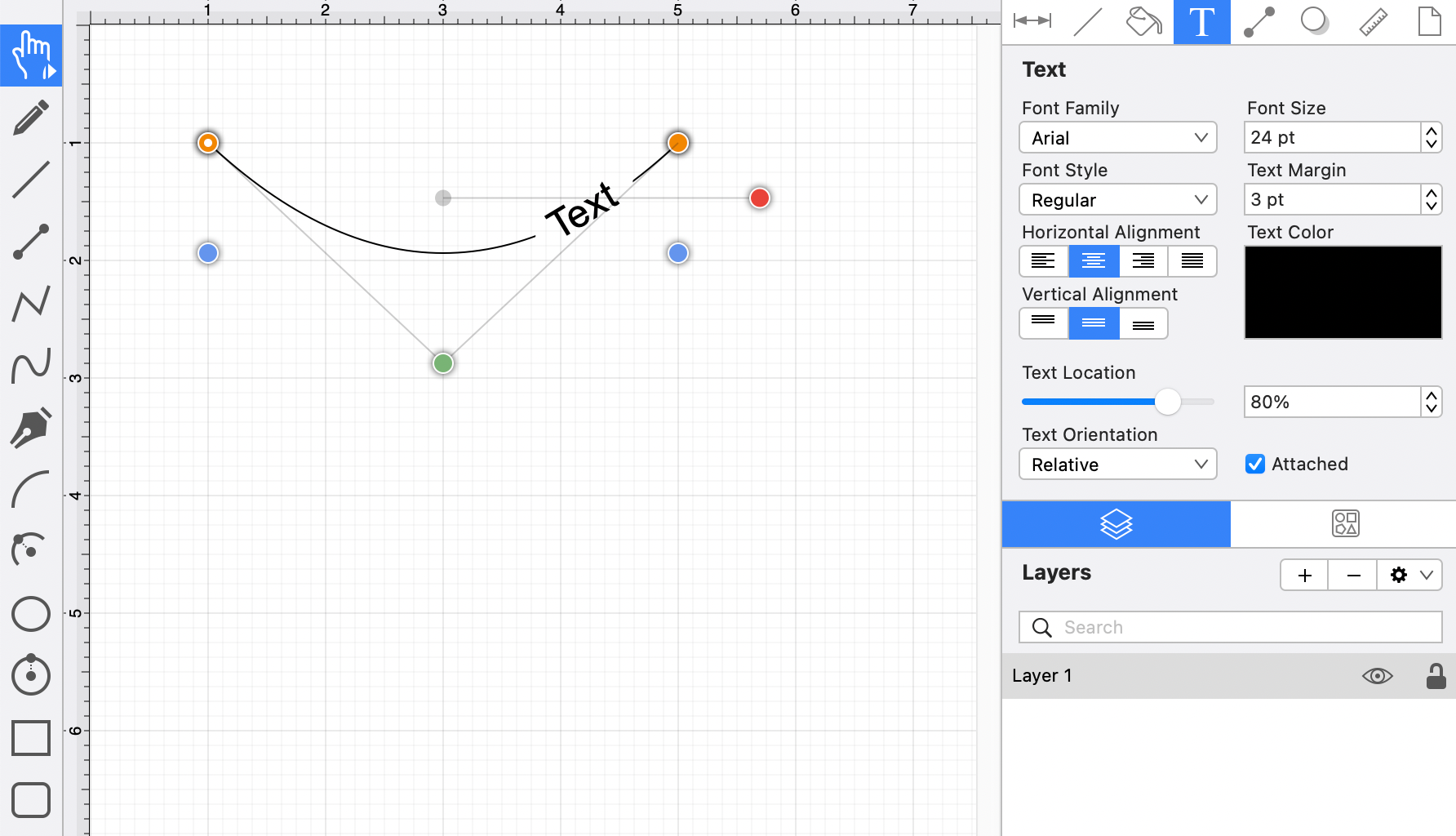Text Orientation
The Text Orientation menu can be used to change the orientation of text that is attached to a line or path. Text Orientation can be Absolute or Relative. Absolute is selected by default.
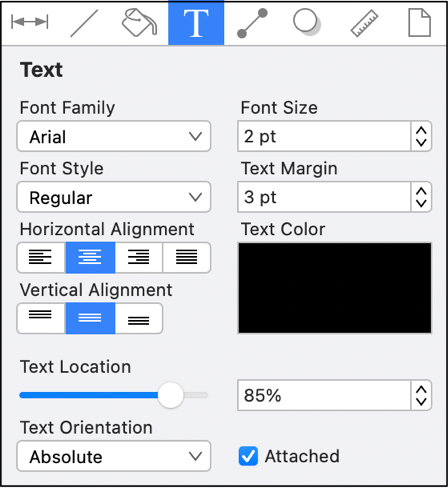
Note: Text Orientation can be changed for all lines and paths in a drawing or for one or more selected lines and paths.
How to Change the Text Orientation
Complete the following steps to change the orientation of text attached to a line or path:
Step 1: Select the Text Tab located in the Info portion of the Sidebar.
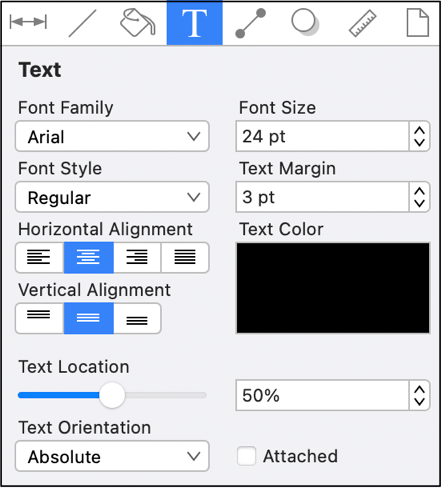
Step 2: If not already enabled, tap on the Attached option to enable it.
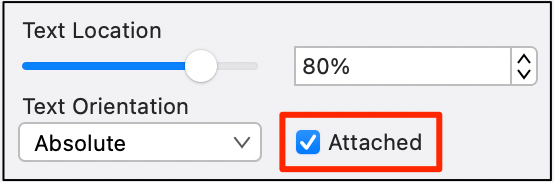
Step 3: Use the Text Orientation drop-down menu to select an option.
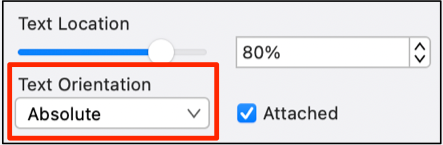
Path Figure with Absolute Text Orientation
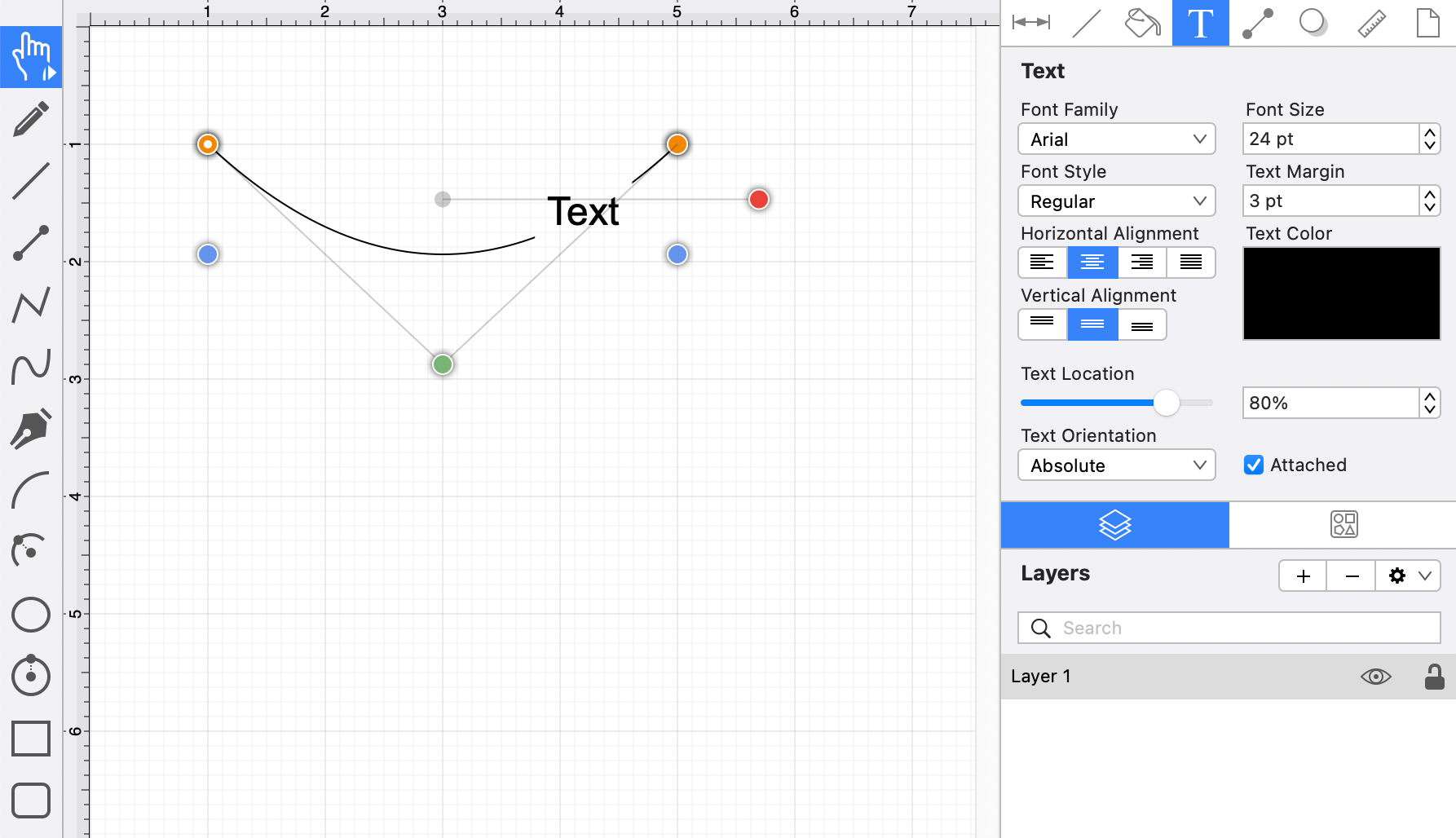
Path Figure with Relative Text Orientation