Formatting Date Variables
By default, the {Date} variable will expand into a date formatted in the mm/dd/yyyy (or dd/mm/yyyy for non-US locales) format as shown in the screenshot below:
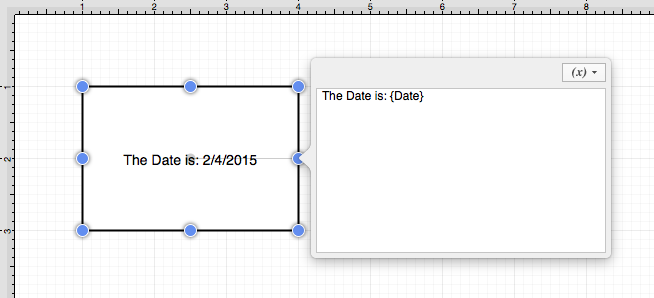
TouchDraw 2 allows the exact formatting style to be specified in scenarios where the date must be formatted differently than the default setting. Use one of the following {Date:format} options to insert a desired format. Refer to the sample table below:
| Variable | Description | Examples |
|---|---|---|
{Date:d} | Default - Short Date Formatting | 6/15/2009 (US) 15/06/2009 (France) 2009/06/15 (Japan) |
{Date:D} | Long Date Formatting | Monday, June 15, 2009 (US) 15 июня 2009 г. (Russia) Montag, 15. Juni 2009 (Germany) |
{Date:f} | Full Date/Time (short time) Formatting | Monday, June 15, 2009 1:45 PM (US) den 15 juni 2009 13:45 (Sweden) Δευτέρα, 15 Ιουνίου 2009 1:45 μμ (Greece) |
{Date:F} | Full Date/Time (long time) Formatting | Monday, June 15, 2009 1:45:30 PM (US) den 15 juni 2009 13:45:30 (Sweden) Δευτέρα, 15 Ιουνίου 2009 1:45:30 μμ (Greece) |
{Date:g} | General Date/Time (short time) Formatting | 6/15/2009 1:45 PM (US) 15/06/2009 13:45 (Spain) 2009/6/15 13:45 (China) |
{Date:G} | General Date/Time (long time) Formatting | 6/15/2009 1:45:30 PM (US) 15/06/2009 13:45:30 (Spain) 2009/6/15 13:45:30 (China) |
{Date:m} | General Month/Day Formatting | June 15 (US) juni 15 (Denmark) Juni 15 (Indonesia) |
{Date:M} | General Month/Day Formatting | June 15 (US) juni 15 (Denmark) Juni 15 (Indonesia) |
{Date:o} | Round-Trip Date/Time Formatting | 06-15T13:45:30.0900000 |
{Date:O} | Round-Trip Date/Time Formatting | 06-15T13:45:30.0900000 |
{Date:r} | RFC1123 Formatting | 15 Jun 2009 20:45:30 GMT |
{Date:R} | RFC1123 Formatting | 15 Jun 2009 20:45:30 GMT |
{Date:s} | Sortable Date/Time Formatting | 2009-06-15T13:45:30 |
{Date:t} | Short Time Formatting | 1:45 PM (US) 13:45 (Croatia - Hrvatska) 01:45 (Egypt) |
{Date:T} | Long Time Formatting | 01:45:30 PM (US) 13:45:30 (Croatia - Hrvatska) 01:45:30 (Egypt) |
{Date:u} | Universal Sortable Date/Time Formatting | 2009-06-15 20:45:30Z |
{Date:U} | Universal Full Date/Time Formatting | Monday, June 15, 2009 8:45:30 PM (US) den 15 juni 2009 20:45:30 (Sweden) Δευτέρα, 15 Ιουνίου 2009 8:45:30 μμ (Greece) |
{Date:y} | Year Month Formatting | June, 2009 (US) juni 2009 (Denmark) Juni 2009 (Indonesia) |
{Date:Y} | Year Month Formatting | June, 2009 (US) juni 2009 (Denmark) Juni 2009 (Indonesia) |
In addition to the formatting variables above, you can also use the variable below to create your own custom date formats. For example, we could do something like the following
{Date:MM/dd/yy H:mm:ss}
which would create something like:
06/10/12 15:24:16
| Variable | Description | Examples |
|---|---|---|
{Date:d} | The day of the month, from 1 through 31. | 6/1/2009 1:45:30 PM -> 1 6/15/2009 1:45:30 PM -> 15 |
{Date:dd} | The day of the month, from 01 through 31. | 6/1/2009 1:45:30 PM -> 01 6/15/2009 1:45:30 PM -> 15 |
{Date:ddd} | The abbreviated name of the day of the week. | 6/15/2009 1:45:30 PM -> Mon (US) 6/15/2009 1:45:30 PM -> Пн (Russia) 6/15/2009 1:45:30 PM -> lun. (France) |
{Date:dddd} | The full name of the day of the week. | 6/15/2009 1:45:30 PM -> Monday (US) 6/15/2009 1:45:30 PM -> понедельник (Russia) 6/15/2009 1:45:30 PM -> lundi (France) |
{Date:f} | The tenths of a second in a date and time value. | 6/15/2009 13:45:30.617 -> 6 6/15/2009 13:45:30.050 -> 0 |
{Date:ff} | The hundredths of a second in a date and time value. | 6/15/2009 13:45:30.617 -> 61 6/15/2009 13:45:30.005 -> 00 |
{Date:fff} | The milliseconds in a date and time value. | 6/15/2009 13:45:30.617 -> 617 6/15/2009 13:45:30.0005 -> 000 |
{Date:ffff} | The ten thousandths of a second in a date and time value. | 6/15/2009 13:45:30.6175 -> 6175 6/15/2009 13:45:30.00005 -> 0000 |
{Date:fffff} | The hundred thousandths of a second in a date and time value. | 6/15/2009 13:45:30.61754 -> 61754 6/15/2009 13:45:30.000005 -> 00000 |
{Date:ffffff} | The millionths of a second in a date and time value. | 6/15/2009 13:45:30.617542 -> 617542 6/15/2009 13:45:30.0000005 -> 000000 |
{Date:fffffff} | The ten millionths of a second in a date and time value. | 6/15/2009 13:45:30.6175425 -> 6175425 6/15/2009 13:45:30.0001150 -> 0001150 |
{Date:F} | If non-zero, the tenths of a second in a date and time value. | 6/15/2009 13:45:30.617 -> 6 6/15/2009 13:45:30.050 -> (no output) |
{Date:FF} | If non-zero, the hundredths of a second in a date and time value. | 6/15/2009 13:45:30.617 -> 61 6/15/2009 13:45:30.005 -> (no output) |
{Date:FFF} | If non-zero, the milliseconds in a date and time value. | 6/15/2009 13:45:30.617 -> 617 6/15/2009 13:45:30.0005 -> (no output) |
{Date:FFFF} | If non-zero, the ten thousandths of a second in a date and time value. | 6/1/2009 13:45:30.5275 -> 5275 6/15/2009 13:45:30.00005 -> (no output) |
{Date:FFFFF} | If non-zero, the hundred thousandths of a second in a date and time value. | 6/15/2009 13:45:30.61754 -> 61754 6/15/2009 13:45:30.000005 -> (no output) |
{Date:FFFFFF} | If non-zero, the millionths of a second in a date and time value. | 6/15/2009 13:45:30.617542 -> 617542 6/15/2009 13:45:30.0000005 -> (no output) |
{Date:FFFFFFF} | If non-zero, the ten millionths of a second in a date and time value. | 6/15/2009 13:45:30.6175425 -> 6175425 6/15/2009 13:45:30.0001150 -> 000115 |
{Date:g}, {Date:gg} | The period or era. | 6/15/2009 1:45:30 PM -> A.D. |
{Date:h} | The hour, using a 12-hour clock from 1 to 12. | 6/15/2009 1:45:30 AM -> 1 6/15/2009 1:45:30 PM -> 1 |
{Date:hh} | The hour, using a 12-hour clock from 01 to 12. | 6/15/2009 1:45:30 AM -> 01 6/15/2009 1:45:30 PM -> 01 |
{Date:H} | The hour, using a 24-hour clock from 0 to 23. | 6/15/2009 1:45:30 AM -> 1 6/15/2009 1:45:30 PM -> 13 |
{Date:HH} | The hour, using a 24-hour clock from 00 to 23. | 6/15/2009 1:45:30 AM -> 01 6/15/2009 1:45:30 PM -> 13 |
{Date:m} | The minute, from 0 through 59. | 6/15/2009 1:09:30 AM -> 9 6/15/2009 1:09:30 PM -> 9 |
{Date:mm} | The minute, from 00 through 59. | 6/15/2009 1:09:30 AM -> 09 6/15/2009 1:09:30 PM -> 09 |
{Date:M} | The month, from 1 through 12. | 6/15/2009 1:45:30 PM -> 6 |
{Date:MM} | The month, from 01 through 12. | 6/15/2009 1:45:30 PM -> 06 |
{Date:MMM} | The abbreviated name of the month. | 6/15/2009 1:45:30 PM -> Jun (US) 6/15/2009 1:45:30 PM -> juin (France) 6/15/2009 1:45:30 PM -> Jun (South Africa) |
{Date:MMMM} | The full name of the month. | 6/15/2009 1:45:30 PM -> June (US) 6/15/2009 1:45:30 PM -> juni (Denmark) 6/15/2009 1:45:30 PM -> uJuni (South Africa) |
{Date:s} | The second, from 0 through 59. | 6/15/2009 1:45:09 PM -> 9 |
{Date:ss} | The second, from 00 through 59. | 6/15/2009 1:45:09 PM -> 09 |
{Date:t} | The first character of the AM/PM designator. | 6/15/2009 1:45:30 PM -> P (US) 6/15/2009 1:45:30 PM -> 午 (Japan) 6/15/2009 1:45:30 PM -> (France) |
{Date:tt} | The AM/PM designator. | 6/15/2009 1:45:30 PM -> PM (US) 6/15/2009 1:45:30 PM -> 午後 (Japan) 6/15/2009 1:45:30 PM -> (France) |
{Date:y} | The year, from 0 to 99. | 1/1/0001 12:00:00 AM -> 1 1/1/0900 12:00:00 AM -> 0 1/1/1900 12:00:00 AM -> 0 6/15/2009 1:45:30 PM -> 9 |
{Date:yy} | The year, from 00 to 99. | 1/1/0001 12:00:00 AM -> 01 1/1/0900 12:00:00 AM -> 00 1/1/1900 12:00:00 AM -> 00 6/15/2009 1:45:30 PM -> 09 |
{Date:yyy} | The year, with a minimum of three digits. | 1/1/0001 12:00:00 AM -> 001 1/1/0900 12:00:00 AM -> 900 1/1/1900 12:00:00 AM -> 1900 6/15/2009 1:45:30 PM -> 2009 |
{Date:yyyy} | The year as a four-digit number. | 1/1/0001 12:00:00 AM -> 0001 1/1/0900 12:00:00 AM -> 0900 1/1/1900 12:00:00 AM -> 1900 6/15/2009 1:45:30 PM -> 2009 |
{Date:yyyyy} | The year as a five-digit number. | 1/1/0001 12:00:00 AM -> 00001 6/15/2009 1:45:30 PM -> 02009 |
{Date:z} | >Hours offset from UTC, with no leading zeros. | 6/15/2009 1:45:30 PM -07:00 -> -7 |
{Date:zz} | Hours offset from UTC, with a leading zero for a single-digit value. | 6/15/2009 1:45:30 PM -07:00 -> -07 |
{Date:zzz} | Hours and minutes offset from UTC. | 6/15/2009 1:45:30 PM -07:00 -> -07:00 |
{Date::} | The time separator. | 6/15/2009 1:45:30 PM -> : (US) 6/15/2009 1:45:30 PM -> . (Italy) 6/15/2009 1:45:30 PM -> : (Japan) |
{Date:/} | The date separator. | 6/15/2009 1:45:30 PM -> / (US) 6/15/2009 1:45:30 PM -> - (Algeria) |