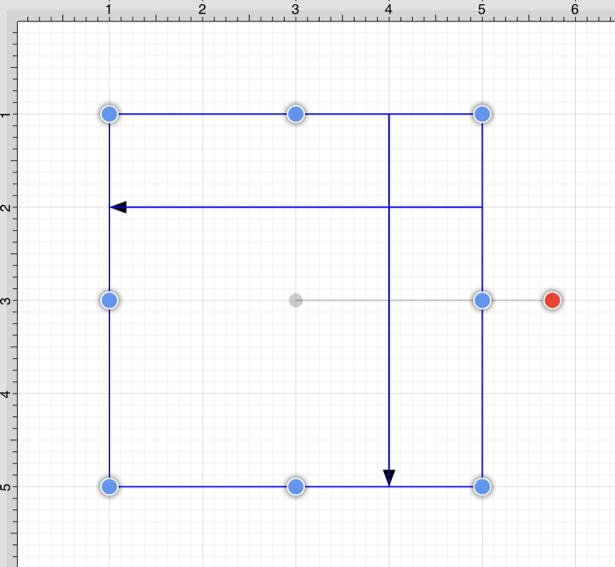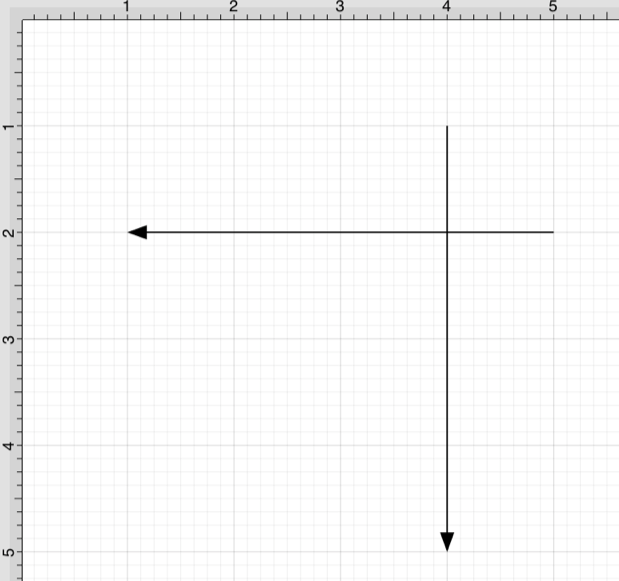Reversing Lines and Paths
The Reverse Lines/Paths menu item flips or reverses the direction of the decorations (arrowhead, diamond, square, etc.) within selected lines and/or paths.
Follow the steps below to reverse the ends of lines and/or paths:
Step 1: Select the lines and/or paths to be reversed.
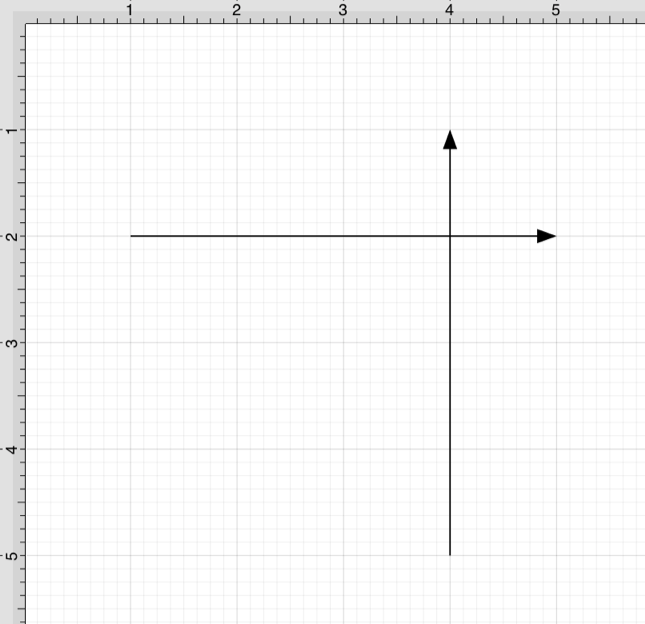
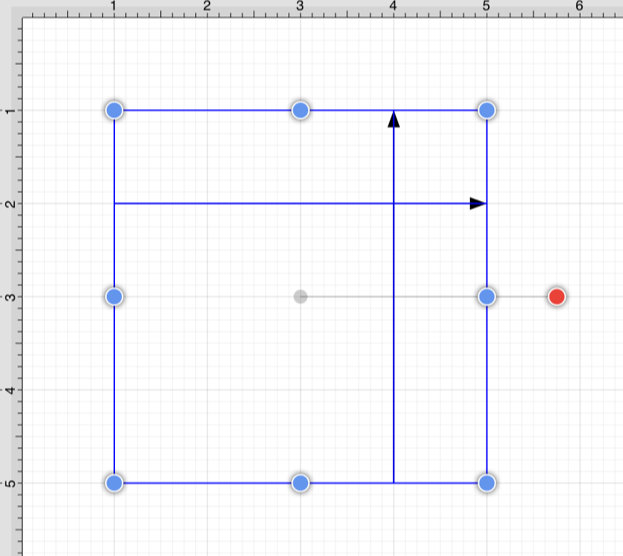
Step 2: Select the Modify Menu and choose Reverse Lines/Paths.
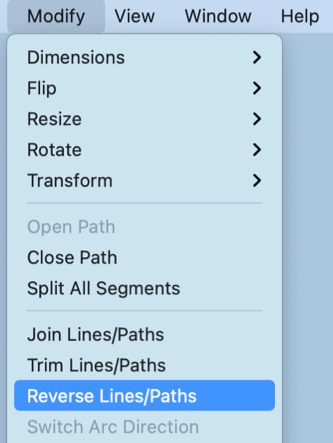
Step 3: All decorations for the selected lines and/or paths will be reversed.