Exporting a Library
An existing library can be exported as a .t2l file for use within another application or to be imported for a later drawing. Follow the steps below to Export a Library:
-
Click on the Libraries Settings Menu and choose Export Library….
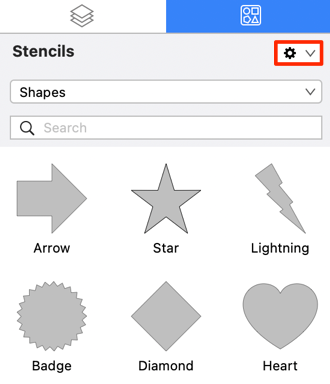
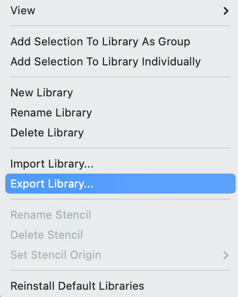
-
Enter a different name (i.e.name.t2l) for the library if desired and choose a save directory. Then click on Save to finish exporting the TouchDraw library to the chosen directory.
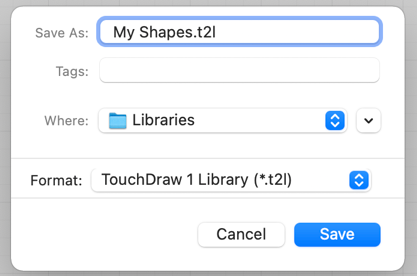
Note: A library file can be renamed before completing the exporting process by clicking in Save As and entering a desired name prior to clicking on the Save button.