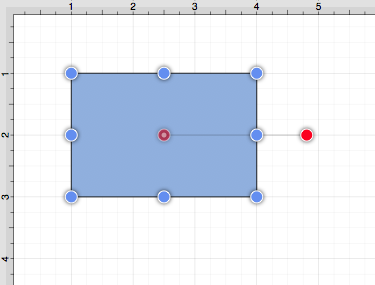Resetting the Center of Rotation
A selected shape will show a gray semi-transparent circle connected to the rotation handle. This gray circle indicates a selected shape’s Center of Rotation and can be changed to any desired point within the shape’s bounds.
This point can be set back to its natural center after it’s location has been altered. Follow the steps below to Reset the Center of Rotation:
-
Select the desired Shape.
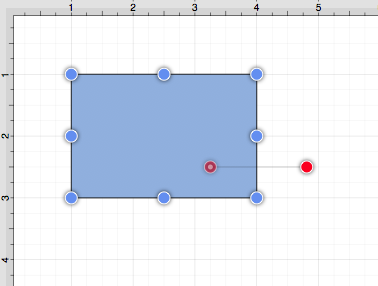
-
Select the Modify Menu.
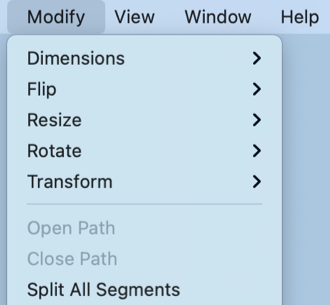
-
Choose the Rotate Submenu and click on Reset Center of Rotation.
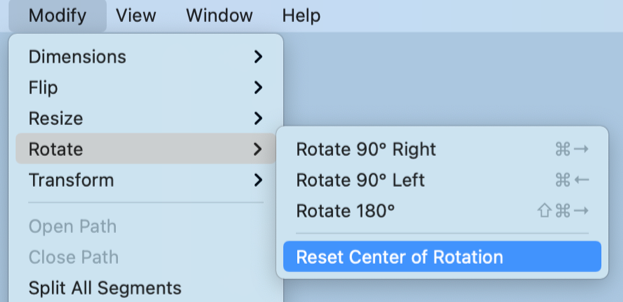
-
The point will be adjusted back to its natural center.