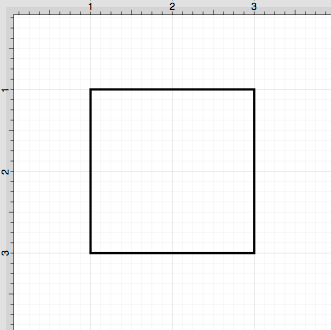Fill Visibility
The Fill Visibility toggle may be used to show or hide the fill for one or more figures within a drawing. If a figure(s) is selected, then the fill color will be enabled/disabled for that figure only. Otherwise if no figures have been selected in the Drawing Canvas, the fill visibility will be enabled/disabled for every figure within the drawing.
To access this option and enable/disable it:
-
Click on the Fill Tab within the Sidebar.
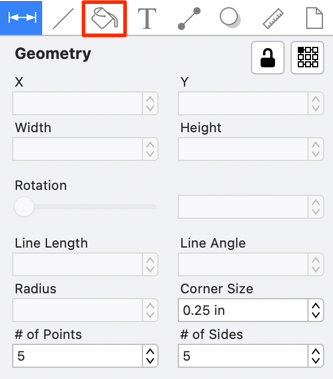
-
To enable/disable the Fill Visibility toggle, click on the checkbox in the top left corner of the Fill Tab. It will have a checkmark when enabled and no checkmark when disabled.
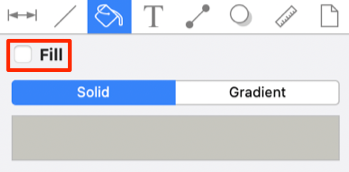
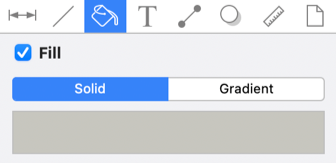
-
When Fill Visibility is disabled, you will see the Drawing Canvas within each figure or only the ones that were selected, as shown below: