Gray Scale
The Gray Scale color selection option can be used to alter the brightness and opaqueness (opposite of transparency) of a color. To access this option, click on the Color Selection Menu and then click on Gray Scale.
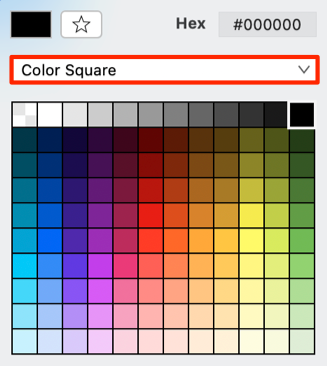
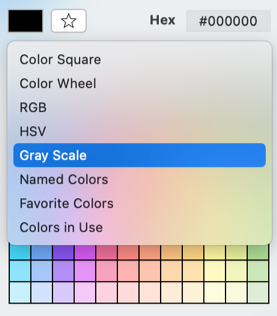
To change the values, click on a slider and then drag the slider to the right or left to set the desired color value. You may also click on the number to type in a different value.
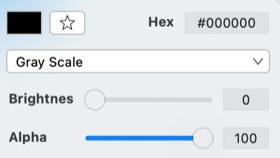
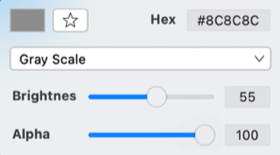
Note: Click on the Hex Editor to alter the color by changing the value or use the Favorites Button to save it to the list of favorite colors.