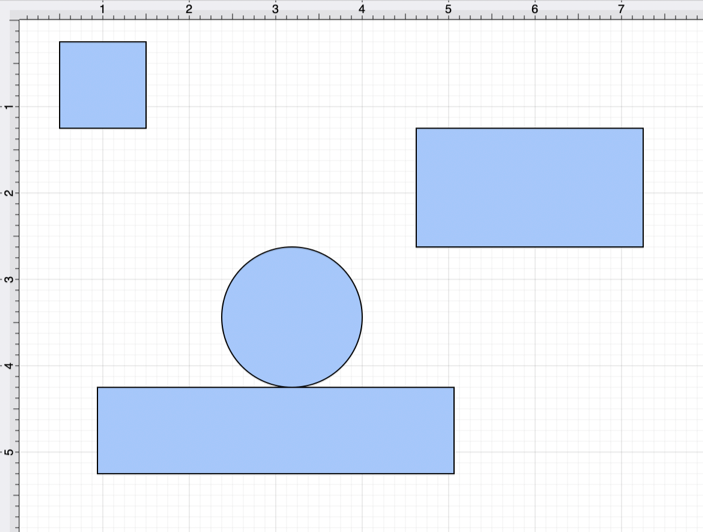Pack Vertically
The Pack Vertically menu item takes a set of selected shapes and “packs” them into the smallest space possible vertically.
This option is enabled when three or more unlocked figures are selected in the drawing canvas. Complete the following steps to pack a set of figures vertically:
-
Select the figures or shapes to be packed vertically.
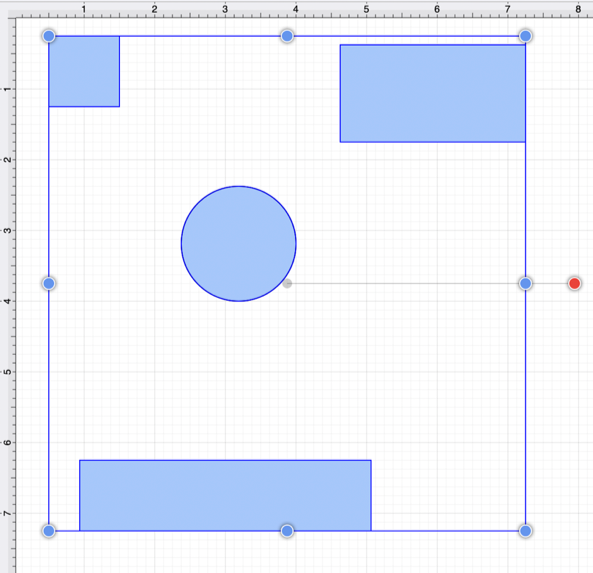
-
Click on the Arrange Menu, select the Distribute Submenu, and choose Pack Vertically.
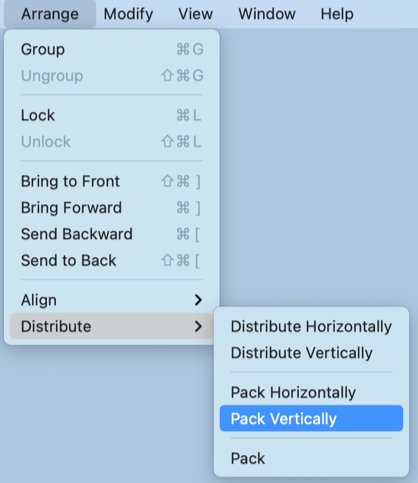
Note: The Distribute Submenu can also be accessed through the Contextual Menu.
-
The following image displays the positions of a selected set of figures after using the Pack Vertically option.